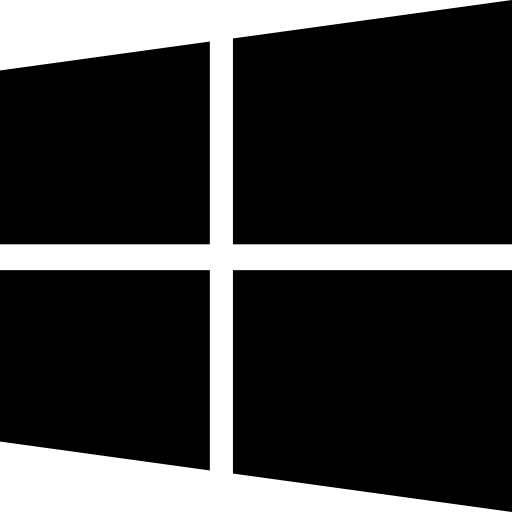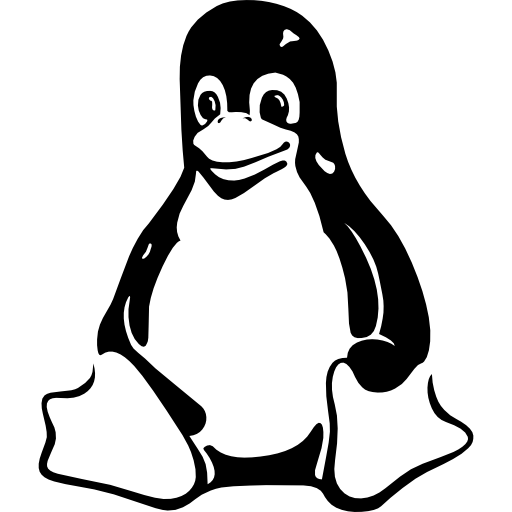With proficient password managers, you keep the login information and other sensitive data safe and get plenty of other features that make managing your passwords easy. It is convenient to integrate the program into all the browsers on your device and automatically import all the information as you use them. Although some browsers have built-in password managers, these are only sometimes preferable to specialized software in most cases.
Thus, the question arises: are the in-built password management solutions offered by popular browsers like Google Chrome any better than authentic password management programs? Can we safely store our most sensitive data in their online storage, or is it better to use tools purpose-built for this purpose?
To answer all these questions, we’ve compiled the best password managers for Chrome so that you don’t need to leave your browser to access your vault.
Difference between third-party and Chrome password manager
With Chrome Password Manager, you can manage your passwords with a minimal free tool built into the web browser. You can store and auto-fill passwords in your vault, but data sync are only available if you use Chrome. Furthermore, it has basic password generators and password checkers but does not include two-factor authentication (2FA). Aside from these features, it also lacks advanced features such as secure password sharing, emergency access options, and family controls.
On this list of Chrome password managers, you can sync all your data across all your devices with these third-party password managers, and they include both essential and advanced password management features. Many top vendors like 1Password and RoboForm have extra features such as privacy cards (1Password).
Aside from offering affordable family plans with intuitive apps, these third-party password managers also cover up to five users per account. You can also add as many users as you need to your 1Password account for a small fee.
Top 8 Chrome-based Password Managers Compared
1. RoboForm
RoboForm, was first launched in the year 2000 as a browser tool for the purpose of filling forms on websites, this password manager offers several features. It includes unlimited password storage, secure note storage, multi-platform support, and login sharing. For better management of passwords, RoboForm organizes and encrypts the data and information with solid passwords boosting the convenience and ease of security while one’s online experience.

Pricing feature:
| Cost | No. of devices | Storage limit | Compatible with | Other features |
| Free: $0 | Devices: Windows, Linux, MacOS | • Free version | ||
| Individual: $23.88/year | Unlimited | Unlimited | Browsers: Chrome, Safari, IE, Edge, Firefox, Opera | • Password sharing |
| Family: $47.75/year | Mobile: iOS, Android | • Password generator |
Special features:
• RoboForm is available for various browsers and operating systems; Windows, Mac, iOS, Android, Linux, and Chrome. This password manager is available in many major browsers, including Microsoft Edge.
• The 21st century has proved to be tech-savvy with various websites and a lot of information for the same; therefore, RoboForm has become one of the most reliable password managers. It has automated saving and login technology for the security of passwords.
• The option of live chat or bot chat and email is available for RoboForm 24/7.
• All the information and data are encrypted using AES 256-bit encryption with PBKDF2 SHA 256.
• Having a solid password is different from regularly keeping them updated and unhacked. Both works are done by RoboForm. It keeps the passwords organized at regular intervals and has an up-to-date system.
Pros
- An unlimited amount of storage is available
- Connection of an unlimited number of devices
- Compatible with a large number of browsers
- A free trial is accessible
- Easy sharing of credentials
Cons
- Lacks monthly billing option
- Difficult to understand features
2. LastPass
LastPass is a tool in the world of password managers for working purpose of creating, remembering and filling in the passwords for websites and devices. Founded in 2008, LastPass has been securing all the usernames and passwords in the central hub of stored data called the vault. LastPass uses 256-bit AES encryption to protect the contents of the vault. Its UI is pleasant and gives assured security for banking portals.
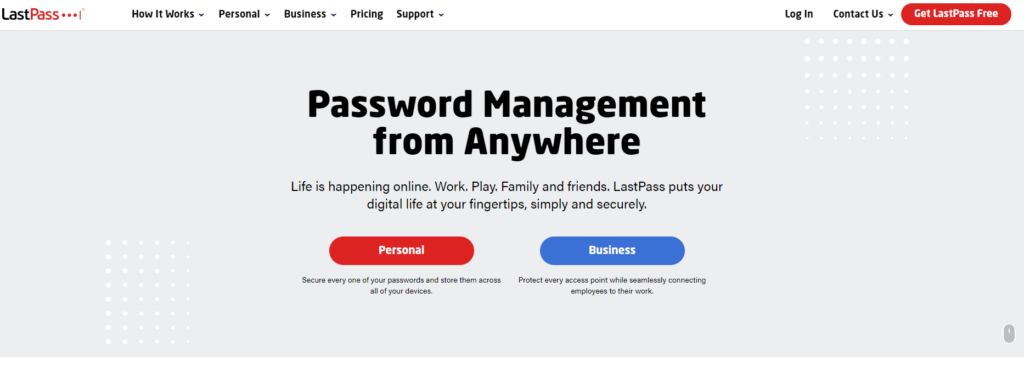
Pricing feature:
| Cost | No. of devices | Storage limit | Compatible with | Other features |
| Free: $0/month | Devices: Windows, MacOS, Linux | • Password sharing | ||
| Premium: $3/month | Unlimited | Unlimited | Browsers: Chrome, IE, Edge Firefox, Safari, Opera | • Free version |
| Families: $4/month | Mobile: iOS, Android | • Device syncing |
Special Features:
• LastPass has enabled security with multi-factor authentication and one-tap biometric login to all the accounts in use at that instance.
• LastPass provides a feature to set up emergency account access for a trusted family member or friend.
• A robust feature of LastPass is that it works with multiple browsers; Google Chrome, Android, iPhone, Mac, Windows, Mozilla Firefox, Apple Safari, Microsoft Edge, and Opera.
• The stealing of data and information through third-party breaches indirectly can be tracked down and informed through dark web monitoring.
• LastPass provides a valuable feature of storing payment history and information in the digital wallet.
• Another feature of the LastPass password manager is that it generates strong usernames.
Pros
- Multiple impressive free features
- Solid and friendly user interface
- It has a third-party audit of internal processes
- Well-fortified security available
- Effective encryption framework
- Multiple access device syncing
Cons
- It does not support Linux operating system
- Pricey in comparison to other Password Manager
- Poor customer support review
- Occasional downtime
3. Sticky Password
With Sticky Password you can manage your passwords in 16 different browsers, including Chrome, thanks to its browser add-on.
A section called This Website in the Chrome extension lets you copy over your credentials or add an additional login if you wish. It also lists all your web accounts, identities (you cannot add an identity from here), and bookmarks. Additionally, the extension provides a shortcut to launch the desktop app and a password generator.
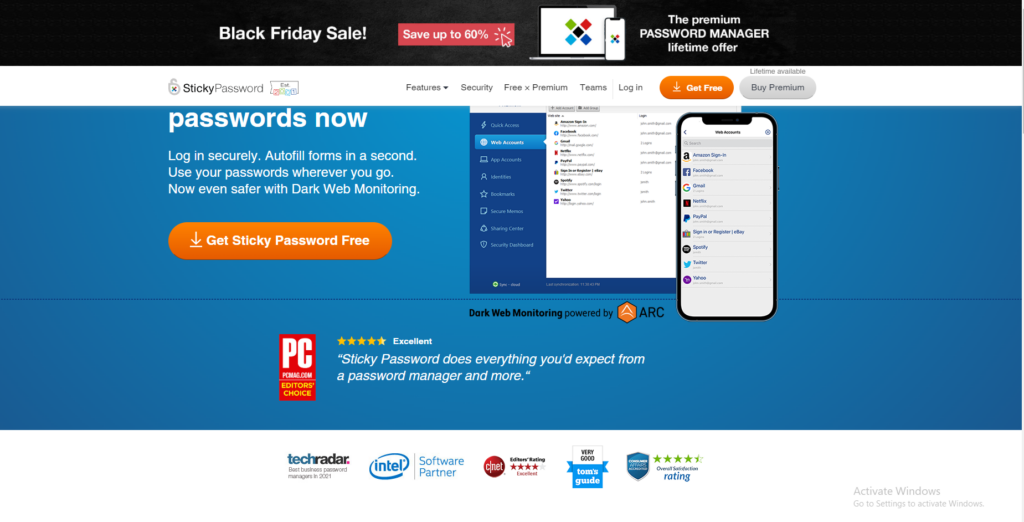
Pricing feature:
| Price | No. of devices | Storage limit | Compatible with | Other features |
| Devices: Linux, macOS, Windows | • Free version | |||
| $29.99 for 1 year | Unlimited | Unlimited | Browsers: Chrome, Firefox, Safari, IE, Edge, Opera | • Password generator |
| Mobile: Android, iOS | • Password sharing |
Special features:
• Sticky password’s minimalist design conceals its strength as a powerful tool for encrypting and securing your most sensitive data.
• The extension can add and display login information and identities. However, modifications must be made in the vault to protect your data. However, both the extension and the software should be locked when necessary to prevent access to login information until the master password has been entered.
• By installing Sticky Password, you can save any new data you enter and use form-filling capabilities, not to mention having Sticky Password type your passwords when registering with your favorite sites.
• Data can be synchronized across all browsers and devices.
• The secure synchronization of Sticky Password lets you access your passwords, logins, credentials, and more from anywhere at any time.
• You can also import existing passwords using this tool. The no-sync free version of Sticky Password also allows importing passwords exported from another instance.
Pros
- Passwords are synced across devices
- Secure Wi-Fi sync without the cloud
- Import from browsers
- Keep track of passwords for all applications
- Two-factor authentication
Cons
- Cross-device sync is not available in the free version
- There are no digital inheritances
- The password filling and capturing process has some quirks
- Limited web application
4. NordPass
NordPass is an excellent password manager that was launched in 2019, meant to help its users to have the best of the features and quality experience. NordPass organizes the password and secure notes in one place. The features of NordPass have distinct encryption, storage, and security. This password manager is explicitly designed for a safer and simpler user encounter. It is run and brought up by the NordVPN team.
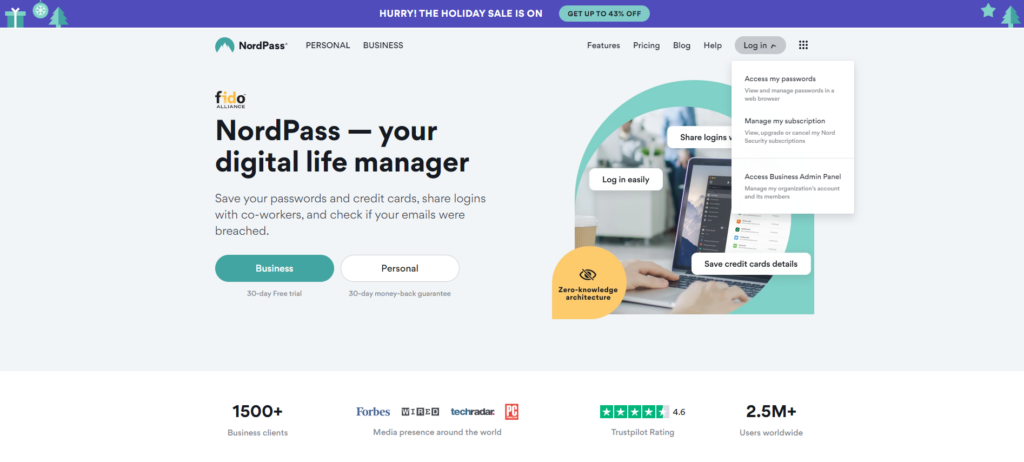
Pricing feature:
| Price | No. of devices | Storage limit | Compatible with | Other features |
| Free: $0 | Paid: 6 active devices | Devices: Linux, macOS, Windows | • Free version | |
| Premium: $2.49/month with 2-year plan | Free: 1 device | Unlimited | Browsers: Chrome, Firefox, Safari, IE, Edge, Opera | • Password generator |
| Family: $3.99/month | Mobile: Android, iOS | • Password sharing |
Special features:
• It provides us with this feature of zero-knowledge where the application NordPass itself can’t have any information about the passwords.
• NordPass identifies even the slightest interaction and misuse of data and information. Data breaching gets spotted with the third-party security audit, thus helping to safeguard confidential data.
• Enhanced Technology increases the risk of hacking and misuse of accounts in the system. In such situations, cyber-security becomes a crucial feature, including two-factor authentication, which allows only specified users to log in and work.
• NordPass has a secure design and application. It has a NordPass Chrome extension for users to make password management easier in their preferred working browser. The extension uses the algorithm of X CHACHA 20. It securely saves the login credentials; hence one can keep notes, credit card information, and personal information.
Pros
- Offers top-notch security
- Amazing free version
- Zero-knowledge architecture
- Multi-platform availability
- Auto-locking of passwords
- Polished and intuitive interface
Cons
- Autofill features are elementary
- No mobile or phone support
5. Bitwarden
Bitwarden proves to be a highly secure password manager which is used worldwide. Its security comprises protective and integrated maintenance of passwords. It is an open-source password manager used for the Chrome browser prominently. Bitwarden uses one-way salted hashing with many other cryptographic measures to allow the encryption of data safely. There has been no security breach until now; therefore, Bitwarden is safe for bank vault details and passwords.
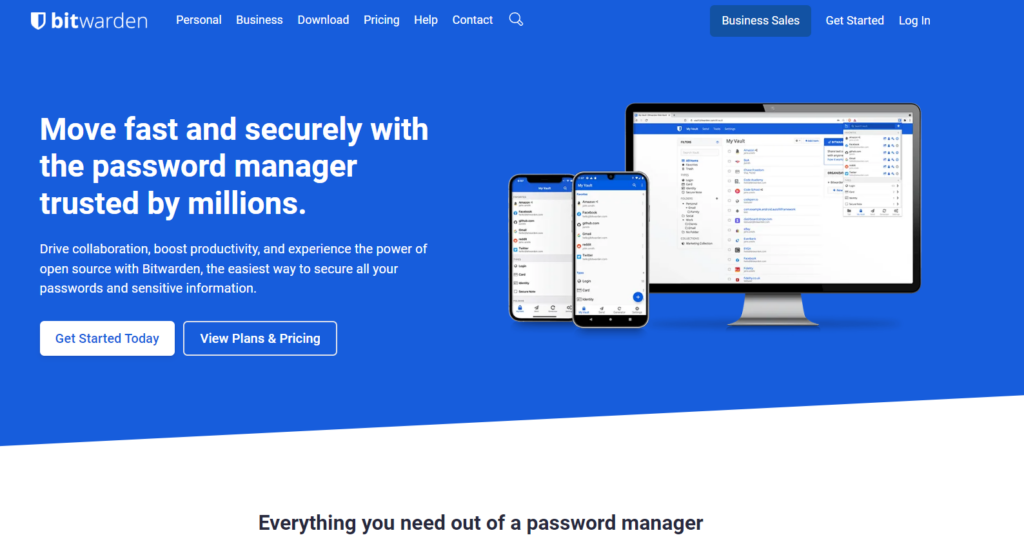
Pricing feature:
| Cost | No. of devices | Storage limit | Compatible with | Other features |
| Free: $0/month | Devices: Windows, MacOS, Linux | • Password sharing | ||
| Premium: $1/month | Paid: Unlimited | Browsers: Chrome, Safari, Firefox, IE, Edge, Opera | • Password generator | |
| Team: $5/month | Free: 2 | Unlimited | Mobile: iOS, Android | • Device syncing |
| Enterprise: $3/user/month |
Special features:
• Operating Systems for which Bitwarden is compatible include Linux, Windows, and Mac operating system. This covers a wide variety of users who use these operating systems for official work.
• Bitwarden is easily accessible to browsers for password management. It includes Chrome, Opera, Edge, IE, Safari, and Firefox. It is suitable and compatible with iPhone and Android users.
• Bitwarden assures its users of 100% free core features, including unlimited storage of notes, cards, and identities.
• The password manager Bitwarden uses 256-bit with AES CBS encryption for its vault data and PBKDF2 SHA-256 to use the encryption key. All these modules make Bitwarden helpful in maintaining highly advanced security in the cyber world.
• The attributes of genuine safety add another outstanding feature of the zero-knowledge policy, which means the application cannot access users’ confidential data.
Pros
- Data control is cloud-based
- Services with flexible integration
- Accessible in smartphones
- Security audit and compliance
Cons
- No live chat or bot chat service
- Desktop application unavailable
6. 1Password
1Password is password manager software developed by Agile Bits and works with all the desired qualities one would need. It verifies weakly compromised or duplicated passwords on almost all platforms and devices. 1Password looks for individual site-wise checking on security. It allows the user to opt for a 30-day trial.
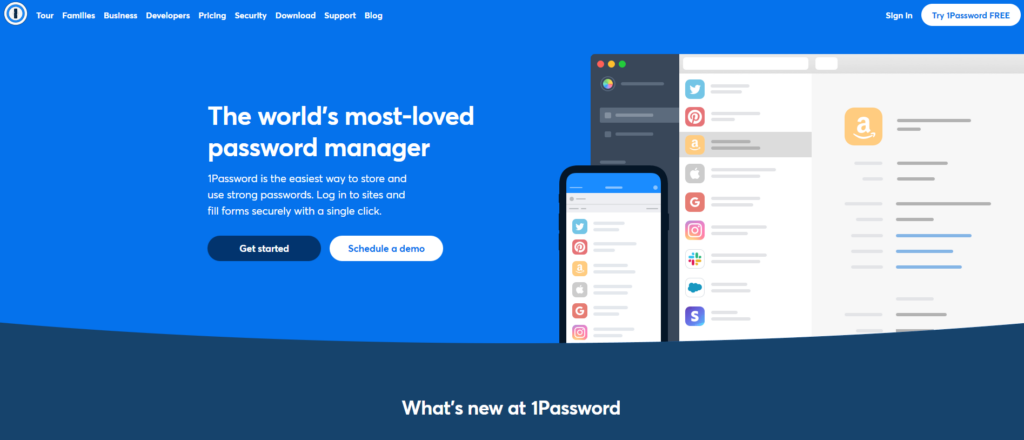
Pricing feature:
| Cost | No. of devices | Storage limit | Compatible with | Other features |
| Individual: $2.99/month | Devices: Windows, MacOS, Linux | • Document storage | ||
| Family: $4.99/month | Unlimited | Unlimited passwords, 1 GB document storage | Browsers: Chrome, Safari, Firefox, IE, Edge, Opera | • 30-day free trial |
| Mobile: iOS, Android | • Device syncing |
Special features:
• 1Password has a unique feature that monitors fraudulent activities in the system. Any data leaking, stealing, or breaching is informed instantly with this monitor of 1Password called a ‘Watchtower.’It alerts the user if accounts are compromised to the slightest level.
• It offers its users a 365 days search history of items for the need to revert to previously stored passwords. The travel mode stores this data to protect your passwords when they are in transit.
• This sync feature with cross-platform enables ease of working and growth. The password manager is accessible to Windows, Mac, iOS, Android, and LINUX operating system devices.
• The widespread search engine Chrome has an extension of the 1Password password manager. Some more browsers, including Firefox, IE, and Opera, have this extension.
• 1password uses two-factor authentication as a security feature limiting the possibility of misuse in the wrong hands. One can create to manage passwords for different purposes and other people. It helps in building the team while working in an organization.
Pros
- Two-factor authentication
- Business-friendly
- Easy setup and onboarding
- Watchtower feature
- Freemium version for trial
- Passkey enabled
Cons
- Issue with cross-device sync
- No 2FA Autofill
7. Keeper
Keeper holds its position among the list of top-rated password managers. It is created by “Keeper Security.” It services to prevent ransomware threats using high-strength passwords. It functions to protect businesses and families from possible cyber threats. The Keeper Password Manager has an elegant system of software management that securely stores information.
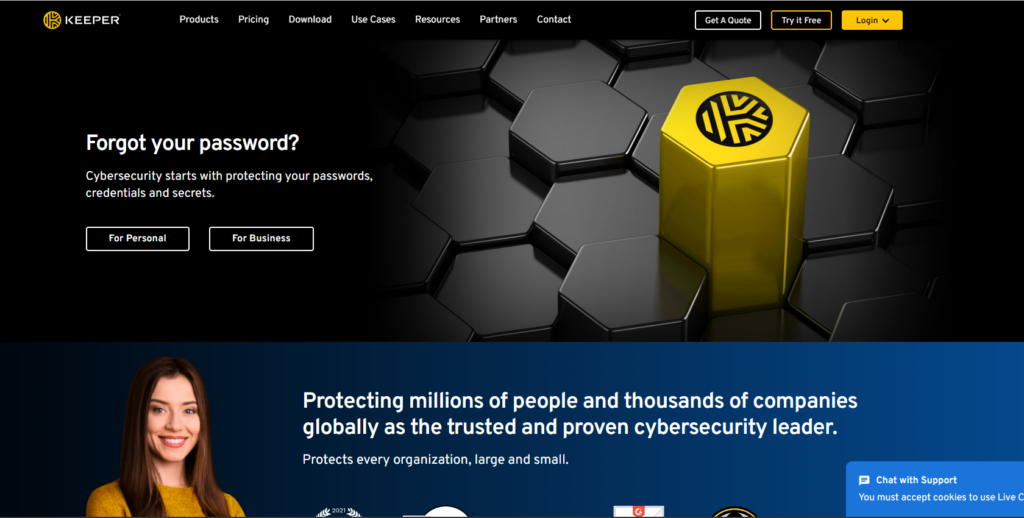
Pricing feature:
| Price | of Devices | Amount of Storage | Compatible With | More Features |
| Keeper Unlimited: $2.91/month | Devices: macOS, Linux, Windows | • Password sharing | ||
| Keeper Plus Bundle: $4.87/month | Unlimited | Unlimited | Browsers: Chrome, Safari, Firefox, IE, Edge, Opera | • Biometrics |
| Keeper Enterprise: Custom Quote | Mobile: iOS, Android | • Device syncing |
Special features:
• Keeper has a “KeeperFeel” feature that generates strong and random passwords. It fills in credentials and passwords to the website.
• Keeper works by employing end-to-end encryption to the logins and passwords.
• Text-based copies of users’ data are limited to the users themselves, and even the application cannot store them. There is multi-factor authentication required in physical tokens for biometric login prompts in cases of data in security and leak.
• The zero-knowledge policy is fulfilled by the Keeper application. It guarantees the fortification of confidential data to remain unexposed to anyone except the user. In an unfortunate incident, Keeper lets you add trustworthy people who can request access with an additional waiting period. To use the emergency access, those five people need to have a keeper account to retrieve the user’s data.
• Keeper uses 256-bit encryption to meet industry standards. It has the popular Chrome extension. Some more browsers with Keeper extension are; Firefox, Opera, IE, and Safari.
• This password manager is compatible with Mac OS, Windows, and Linux.
Pros
- User-friendly interface
- Zero-knowledge model
- Generate random passwords
Cons
- Inconvenient form-filling experiences
8. MYKI
Last but not least, MYKI Password Manager & Authenticator is a great password manager that provides standard password management solutions. This password manager is easy to use and has fantastic functionality across platforms. Let’s look at the other features.

Pricing feature:
| Cost | No. of devices | Storage limit | Compatible with | Other features |
| Devices: Windows, MacOS, Linux | • Autofill feature | |||
| Individual users: free | Browsers: Chrome, Safari, Firefox, IE, Edge, Opera | • Free trial | ||
| $3.99/month per user (billed annually) | Unlimited | Unlimited | Mobile: iOS, Android | • Device syncing |
| • Password sharing |
Special features:
• A browser extension for Myki is available for Chrome, Firefox, Safari, Edge, and Opera. These extensions offer almost all of the same features as the web app, with minor changes. You can access your passwords and other login credentials in an accessible vault, which is easy to use on computers and phones.
• Biometric authentication is required to unlock your vault contents.
• Additionally, this tool can be used as an authenticator app, storing and backing two-factor authentication keys.
• As a bonus, it has an autofill feature that can assist you with entering 2FAs online.
• Your passwords can be imported into Myki through Chrome (and only Chrome). This is a good thing; it’s just not as practical as an all-in-one password manager.
• Myki also offers a random password generator for creating strong, unique passwords. You can create long and complex passwords when you store them in a password manager rather than in your memory.
• Furthermore, it informs you of weak passwords and prompts you to change them.
Pros
- Password generator and autofill feature are included
- With this Chrome extension, you can automatically sync and backup your data
- You can get a lot out of its free version
- It allows sharing of passwords
- It helps generate strong passwords
Cons
- Sometimes, updating information takes time
On 24 February 2022, it was reported that Jump Cloud, an American enterprise software company from Louisville, Colorado, acquired Myki Security. In March 2022, Myki announced the discontinuation of all products by 10 April 2022, pushing a support library to help users to export their data from Myki before that day – Wikipedia.
How to choose the best Chrome password manager?
An ideal password manager should offer security, compatibility with different devices, storage, and syncing features. Aside from that, selecting suitable software to install and simple to use is a matter. To make your life easier, we’ve compiled a list of the best Chrome password managers according to these criteria.
Strong security
A password manager’s number one job is keeping your login details safe, so security should be your priority when choosing one. With all of our choices, we’ve ensured that your passwords are protected by the latest encryption standards (256-bit AES with PBKDF2-HMAC-SHA512), as well as providing other security features, such as multi-factor authentication methods and different biometric logins.
Compatibility with various devices
Passwords need to be accessible everywhere – on your computer, on your phone, and your tablet. In addition to installing an extension for your Chrome browser, our password managers are compatible with multiple operating systems. This enables you to access your password manager from your smartphone, PC, and tablet.
Aspects covered
The number of passwords you can store with password managers may be greater than what you can store on your own, but some of them have a limit. As you accumulate more accounts, you won’t worry about running out of storage space since we’ve focused on those with few or no limits on storage and device syncing.
Additional features
A password manager sets itself apart from other password storage tools by offering additional features. In addition to password generators, many provide secure file storage, account-sharing features for colleagues and friends, and account inheritance options.
Price
Generally, password managers offer various subscription options, from free to premium. The list we compiled does not account for price, although we noted the available options. Because feature enhancements not available on free tiers may appeal to some users.
Frequently Asked Questions:
Would a password manager be better than Chrome?
Despite Chrome Password Manager’s convenience and freeness, Last Pass offers more security and privacy protections. Last Pass is a better choice because it protects your passwords. The Premium plan allows you to access Last Pass on any device as you wish, but you won’t be able to use it on other devices unless you upgrade.
Is it safe to use third-party password managers?
Yes, of course. These password managers all offer extremely high levels of safety, security, trustworthiness, and encryption. AES 256-bit encryption is used by 1Password and most other password managers.
Aren’t there built-in password managers in Chrome?
Although Chrome’s built-in password manager isn’t perfect, it’s not awful either. Aside from remembering and auto-filling passwords, it lacks many standalone features.
Conclusion:
You can trust password managers to safeguard your sensitive information and passwords. With these Chrome extensions, you can add them instantly if you’re using Chrome. See the discussions above for more information on choosing the right password manager.