Being a company owner (large or small) is often fraught with problems, tasks, and worries. However, cyber threats should not be on those lists of concerns. Using an ideal password manager for small businesses, you can protect your workplace and employees without compromising on profits.
Managing your digital presence when you own a business can be complicated, but you can prevent passwords from causing problems with the best password manager for small businesses. In the end, employees cannot leak passwords they don’t know. Most security breaches are caused by social engineering, but a password manager is a sole solution to prevent them.
But finding the best small business password manager is a bit challenging. Why?
Generally, a person using a password manager for personal reasons will have different needs from someone who needs a secure password for small business purposes. It is why I have reviewed the best small business managers of 2022 with top-notch features that will help you determine the right one for your team.
Do small businesses need password managers?
Yes, definitely. Using a password manager with secure passwords and two-factor authentication facilitates employee password maintenance while preventing users from accidentally forgetting or misusing their passwords. Meanwhile, it also maintains strict security guidelines for password length and complexity.
Features of best small business password managers include,
- Exceptional security (multifactor authentication, high encryption, etc.)
- The ability to generate passwords, auto-save, and automatically fill in forms is essential.
- Easy-to-use dashboards for employees and administrators
- An easy and quick onboarding system
- Features like SSO (single sign-on), active directory integration, and customizable security settings tailored to business needs
Best Small Business Password Managers Of 2022
A software package can be chosen easily when you and your family are the only ones using it. All you need to do is choose a base product and install it on one or two devices. On the other hand, it is exponentially more challenging for a small business. You must notify onboard every employee in your system and process. Streamlining integrations within your environment becomes essential for saving money and time.
Those are the key factors to consider when choosing a small business password manager. Because of this, I understand your concern and have created the best solutions that integrate into work environments with minimal training and without breaking the financial budget. The list below comprises password managers with legit reviews already ranked top performers for complete security and features.
- 1Password — an easy-to-use password manager that offers robust security and integrations
- Dashlane — Strong security with good reporting and alerting tools, but more expensive
- RoboForm — less integrated but simplifies group management and auditing.
- Bitwarden — Easy to use, an open-source password manager with powerful tools, but not as user-friendly as others
- Keeper — Password manager with much-advanced integration and admin customization features
- LastPass — offers the best password management controls for administrators.
- LogMeOnce — offers secure Single Sign-On (SSO) and mature Identity Management with a fun and user-friendly dashboard.
- Passwordstate — Excellent choice for detailed permission controls
- Zoho Vault — Low-cost plans, customizable, but more challenging to use
- Password Boss — Easy-to-use admin dashboard with a range of good features; password manager pro — Vault for storing and managing passwords, documents, and digital IDs securely
- Rippling — To seamlessly manage your employees’ payroll, expenses, benefits, devices, apps, and more in one place.
- Enpass — Best in terms of affordability and sync and encrypt the data safely.
- Delinea — offers cloud-ready privileged access management solutions that authorize cyber security for modern, small, and hybrid enterprises.
1. 1Password
Small businesses usually have fewer resources. It’s exactly where 1Password shines by
simplifying operations. If you have a Business account, you can import users, set up vaults, and assign custom groups using the web interface or browser extensions.

The other highlighted thing about 1Password is it is effortless to use and secure. It comes with several features, such as secure password sharing, advanced two-factor authentication (2FA), and dark web monitoring.
Pricing feature:
| Cost | Total no. of Devices | Storage limit | Compatible with | Other features |
| Teams: $3.99/user/month | Devices: Windows, MacOS, Linux | 30-day free trial | ||
| Individual: $2.99/month | Unlimited | Unlimited passwords, 1 GB document storage | Browsers: Chrome, Firefox, Edge, Safari, IE, Opera | Device syncing |
| Business: $7.99/user/month | Mobile: Android, iOS | Document storage |
Exclusive features:
- For small businesses requiring extra customization, 1Password provides custom scripting to integrate nearly all other applications.
- 1Password’s scripting capabilities allow small businesses to integrate the password manager with a variety of other programs.
- Moreover, Kubernetes, Ansible, and other modern deployment systems are supported via an automated command line interface, “CLI2.”.
- With their service, users can deploy quickly and integrate with other identity and access management (IAM) platforms, including Okta, Azure Active Directory, and Rippling.
- A key feature of 1Password is its password generator, secure documentation storage, and Watchtower’s data breach report.
- Using Duo’s multifactor authentication service, you can also prevent unauthorized entry into your accounts.
- Our 256-bit AES encryption protects all of your passwords, and we provide desktop, mobile, and web apps so you can access them anywhere you are.
- Furthermore, you can contact the business support team for help when you encounter problems.
Pros:
- Custom scripting & broad integrations
- Free family accounts and private vaults
- Reports of data breaches & weak passwords
Cons:
- The cost of a business plan is high
- Incorporated reports and advanced integrations are not included in the team
2. Dashlane
With Dashlane, small and large businesses can quickly secure and manage their passwords. Business users have access to an easy-to-use dashboard that displays the strength of passwords, how many are re-used or compromised, and how many are weak. Let’s dive into detailed features.
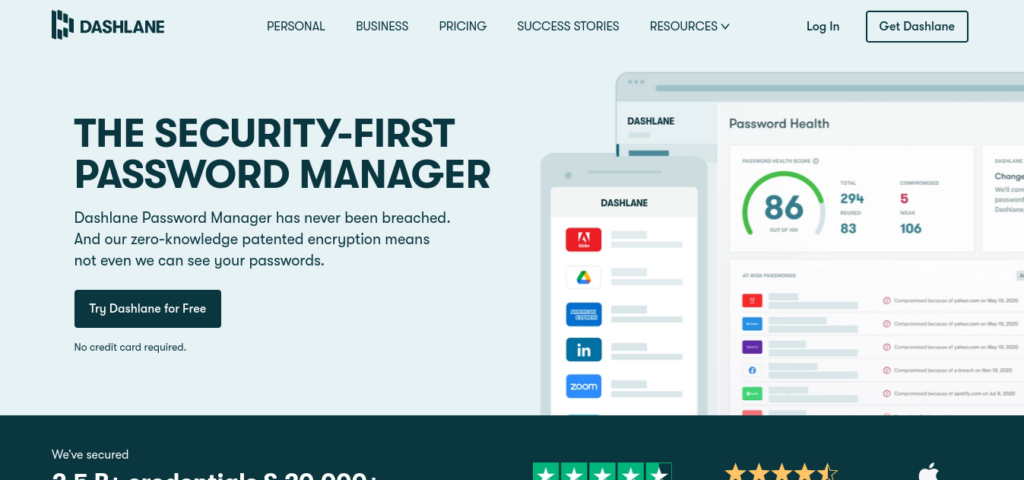
Pricing:
| Cost | Total no. of Devices | Storage limit | Compatible with | Other features |
| Team: $5/user/month | Paid: Unlimited | Free: 50 passwords | Devices: Windows, Linux MacOS, | Password sharing |
| Business: $8/user/month | Free: 1 | Paid: Unlimited | Browsers: Chrome, IE, Edge, Firefox, Safari, Opera | Form filling |
| Mobile: Android, iOS | Device syncing |
Exclusive features:
- With Dashlane, you can manage all your employees from an easy-to-use admin console.
- The admin console allows you to assign a master password to specific individuals and decide if they should have full or partial access to the credentials.
- Your information is encrypted with 256-bit AES. Also, Dashlane lets users set up two-factor authentication for specific entries or accounts.
- Furthermore, Dashlane offers detailed audit reports, which makes it stand out from
- other password managers.
- Dashlane detects weak and duplicate passwords in your database and scans the dark web for online threats against every account in your database.
- The in-house password generator alerts you if any threats occur and asks you to change the password.
Pros:
- User-friendly interface
- Generate strong passwords
- Secure data in multiple forms
- Suitable for all devices
- Audits of passwords are extensive
- Dedicated VPNs provide increased privacy
Cons:
- It’s a little pricey
- Form autofill is inconsistent across browsers
3. RoboForm
RoboForm password manager is available for both individuals and businesses across multiple platforms. Although RoboForm offers some of the lowest enterprise prices, its interface can be confusing for new users. Password management extension differs significantly from the web app admin console. However, installation is easy, and new logins or notes are saved according to industry standards. Let’s talk about other features.
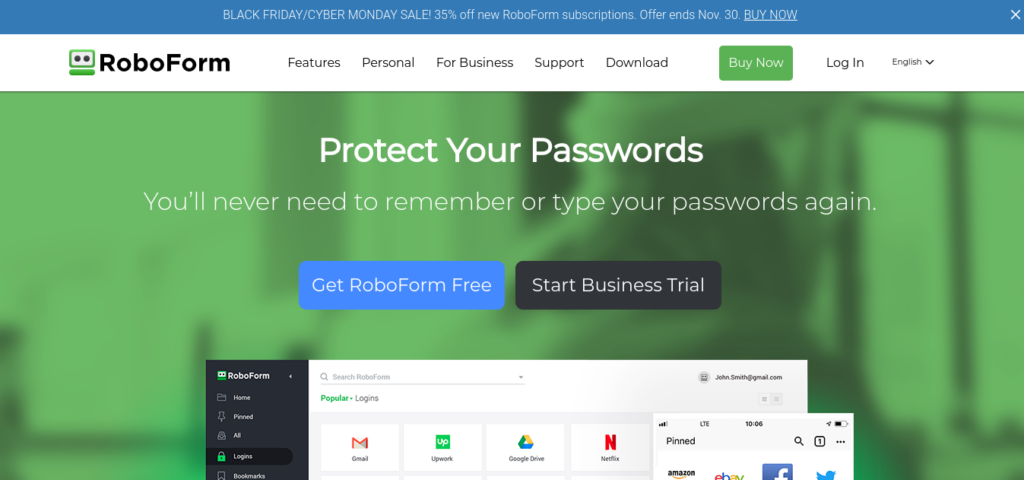
Pricing:
| Cost | No. of Devices | Storage limit | Compatible with | Other features |
| Individual: $23.88/year | Devices: Windows, MacOS, Linux | Password generator | ||
| Business: $22.95/user/year and up | Unlimited | Unlimited | Browsers: Chrome, Firefox, Edge, Safari, IE, Opera | Password sharing |
| Mobile: iOS, Android | Free version |
Exclusive features:
- Using RoboForm, you can build a secure list of contacts. In the same way that your phone contacts contain phone numbers, addresses, credit card numbers, and custom notes, RoboForm identities support the same features. Industry contacts can be managed using this capability.
- Hence, RoboForm’s flexibility in controlling group permissions is another appealing feature.
- It is possible to assign specific folders to individual items in RoboForm, and each folder can have different permissions for different groups.
- The RoboForm security reporting tool automatically assigns team members an overall security score based on their password strength. RoboForm scans each user’s vault for vulnerable or compromised passwords that need to be changed.
- It can create multiple shared vaults for different departments through its shared access group feature.
Pros:
- Integration with Active Directory.
- SSO options.
- Two-factor authentication options are available.
- Advanced reporting.
- Shared access groups feature.
- Affordable plans
Cons:
- The business backend is unintuitive
4. Bitwarden
If you’re looking for a reliable password manager tool at a low price, Bitwarden is the best option. Bitwarden’s lowest-tier business plan costs less than 1Password’s most expensive one for small businesses. The low price of Bitwarden is independent of its features, such as single sign-on, API access, and 1GB of storage. Let’s explore its features in detail.
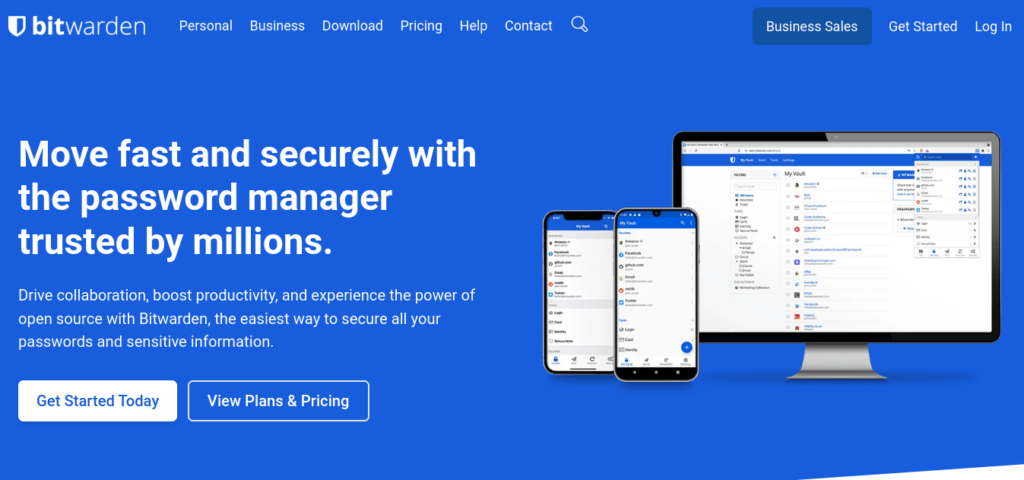
Pricing:
| Cost | Total no. of Devices | Storage limit | Compatible with | Other features |
| Free: $0/month | Devices: Windows, Linux MacOS | Password sharing | ||
| Premium: $1/month | Paid: Unlimited | Unlimited | Browsers: Chrome, Safari, IE, Firefox, Edge, Opera | Password generator |
| Team: $5/month | Free: 2 | Mobile: iOS, Android | Device syncing | |
| Enterprise: $3/user/month |
Exclusive features:
- This versatile software can be used as a browser-based tool and a desktop application.
- Users can operate their personal and admin vaults from the same account. In both cases, the UI is clean regardless of whether you use a personal or admin account.
- In Bitwarden, you have the option of setting the username and password yourself or letting each employee enter their personal details independently.
- You can also manage passwords and employees via Bitwarden’s admin console. Moreover, users can see which employees have access to which passwords.
- Creating different groups according to the departments or roles of your employees can
- also be done with this software. This will enable them to access only those passwords pertinent to their work.
- Additionally, Bitwarden offers a password analyzer, which can be used at regular intervals to determine if your password is weak or duplicated.
- Bitwarden provides an app for every operating system and automatically syncs your data between all your devices.
Pros:
- The user interface is remarkably intuitive
- Using a browser extension, you can automatically see how many accounts are associated with a site
- Two-factor authentication
- It’s simple to share passwords
- Analyzing passwords
- Cross-platform compatibility
Cons:
- The password generator needs to be improved
5. Keeper
Keeper is very secure and intuitive to use. It is a great password manager with many advanced integrations and customizable settings. Additionally, you can add KeeperChat to your business plan for convenient and secure communication between team members. For large businesses, Keeper Enterprise would be best, and for startups and smaller companies, the Keeper Business plan would work best.
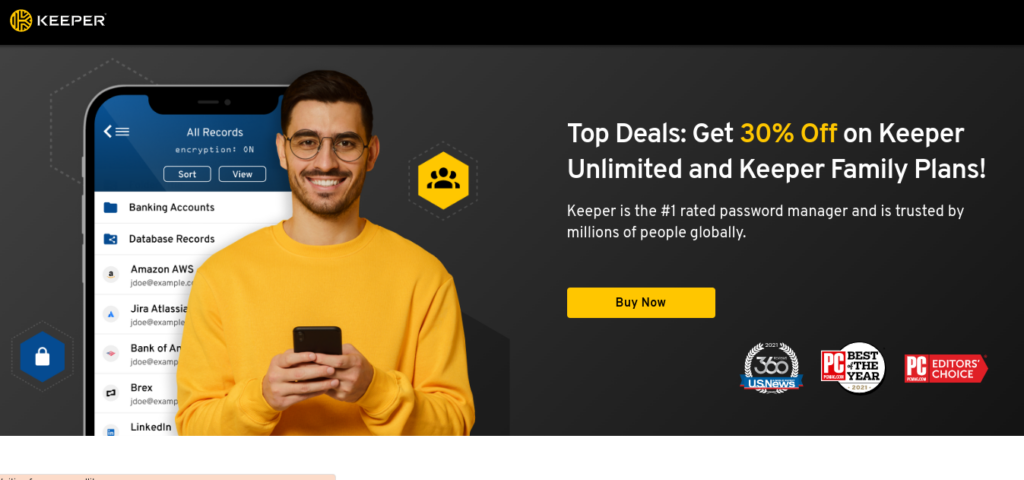
Pricing:
| Cost | Total no. of Devices | Storage limit | Compatible with | Other features |
| Business: $3.75/user/month | Devices: Windows, MacOS, Linux | Biometrics | ||
| Enterprise: $5.00/user/month | Unlimited | Unlimited | Browsers: Chrome, Firefox, Safari, Opera, IE, Edge, | Device syncing |
| Mobile: iOS, Android | Password sharing |
Exclusive features:
- Keeping your data safe is easy with Keeper’s AES 256-bit encryption and zero-knowledge architecture.
- Keeper’s technical support team never has access to your password vault, ensuring your passwords will be protected from hackers and anyone.
- Based on the plans, it includes features like auditing and event reporting, role-based controls, HIPAA and GDPR compliance, and even multifactor authentication.
- Password vaults are created for each employee, but they can easily share login details with other team members by creating shared folders.
- Another great feature of Keeper is BreachWatch, which monitors dark web activity. As soon as one of an employee’s accounts is compromised in a data breach, BreachWatch notifies the employee instantly so they can change their credentials before sensitive company information is stolen.
Pros:
- Security policies with advanced features.
- User-friendly interface
- A variety of 2FA options are available.
- Dashboard for administrators.
- Dark web monitoring.
Cons:
- Form-filling is reported to be buggy or inconvenient by some users
6. LastPass
Password managers like LastPass are the best choice for people and families who use any web browser or mobile device. However, the tool offers different features than Dashlane and Keeper regarding serving small businesses. However, users will get a password generator, an encrypted vault for password and document storage, advanced features for emergency access, dark web monitoring, password sharing, and more.
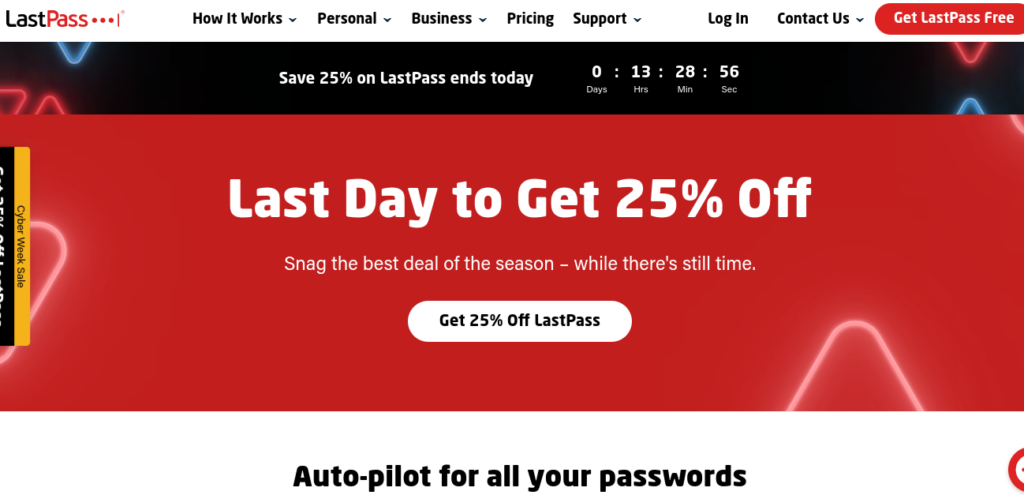
Pricing:
| Cost | Total no. of Devices | Storage limit | Compatible with | Other features |
| MFA: $3/user/month | Devices: Linux, MacOS, Windows, | Password sharing | ||
| Teams: $4/user/month | Browsers: Chrome, Firefox, Safari, IE, Edge, Opera | Free version | ||
| Enterprise: $6/user/month | Unlimited | Unlimited | Mobile: iOS, Android | Device syncing |
| Identity: $8/user/month |
Exclusive features:
- Your password manager saves and syncs all the sensitive information, such as your insurance cards, crypto credit cards, and passwords.
- Getting comfortable with the tool won’t take much time since the interface looks like an individual vault. Overall, it is easy to use.
- Admin dashboard allows users to manage all employees and shared folders.
- A dashboard feature allows you to add and remove users directly from any shared folder, i.e., the dashboard functions as a company’s control room.
- Additionally, this tool ensures the security of each user. AES 256-bit encryption and PBKDF2 SHA-256 are used to encrypt all data and credentials.
- Adding two-factor authentication to your account will strengthen your security. Multifactor authentication is also available, but it’s limited to Enterprise users only.
- Using LastPass’ cutting-edge audit report, small businesses can identify all weak and duplicate passwords within their databases.
- Moreover, you can also see the overall performance of the master password and how many entries are protected with two-factor authentication.
Pros:
- An easy-to-use user interface
- Form capture
- A multifactor authentication system
- Generate strong passwords
- Adaptable to all operating systems and browsers
- Report of the audit
- Sharing passwords with others is easy
Cons:
- A lack of customer service
7. LogMeOnce
With powerful, versatile features that go beyond password management, LogMeOnce is a great password manager for anyone who needs excellent password management. Let’s explore the features in detail.
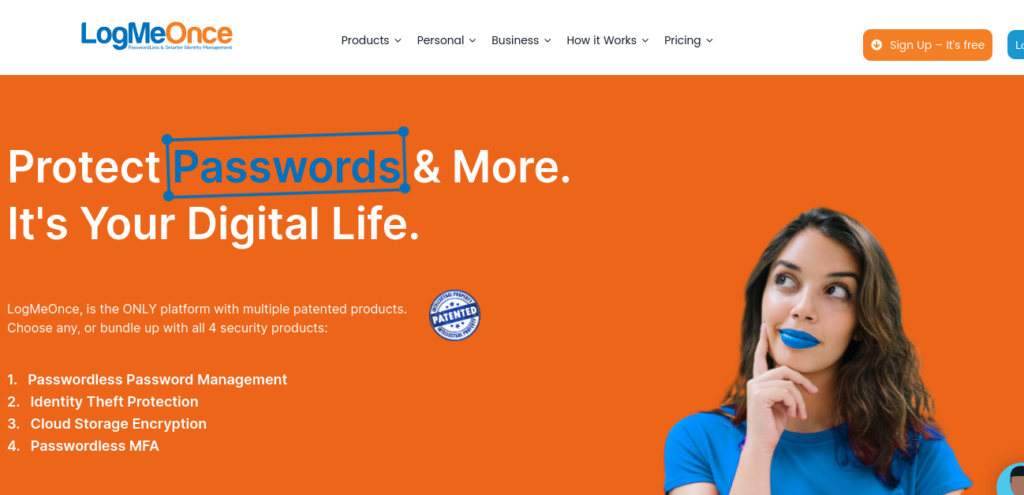
Pricing:
| Cost | Total no. of devices | Storage limit | Compatible with | Other features |
| Premium: $0/month | Devices: MacOS, Windows, Linux | Device syncing | ||
| Professional: $2.50/month | Browsers: Chrome, Firefox, Safari, IE, Edge, Opera | Free version | ||
| Team & Business: $3.00/user/month | Unlimited | Unlimited | Mobile: iOS, Android | Password sharing |
| Enterprise: $4.00/user/month |
Exclusive features:
- LogMeOnce offers a free plan, but smaller businesses may be better off purchasing a business or professional plan. In addition to individual vaults for each user, admin controls for managing users and setting security policies, and single sign-on capabilities, the Team & Business plan will do justice at the cost of $3 per user per month.
- As well as PasswordLess Login, LogMeOnce offers two-factor authentication tools to help you control your team’s login process.
- Furthermore, you’ll have access to an activity log and security audit trail to monitor unauthorized password access.
- With LogMeOnce, you can create reports, secure notes, use two-factor authentication, and access your login information on the go.
- It uses AES and SHA-512 encryption to secure your passwords.
Pros:
- Cross-platform compatibility is excellent
- Login options and security are superior
- An impressive level of security
- Options for multiple two-factor authentications
- Free plan available
- Fast support
Cons:
- Difficult to use
- Extra charges may apply to some features.
- A vast number of features may confuse users.
8. Passwordstate
With Passwordstate, businesses have a lot of control over password management, all credits to a wide range of permissions it offers. This unique software also provides Active Directory tools and other security features. Password managers are free for up to five users, and custom quotes are available for larger teams. Explore other features.
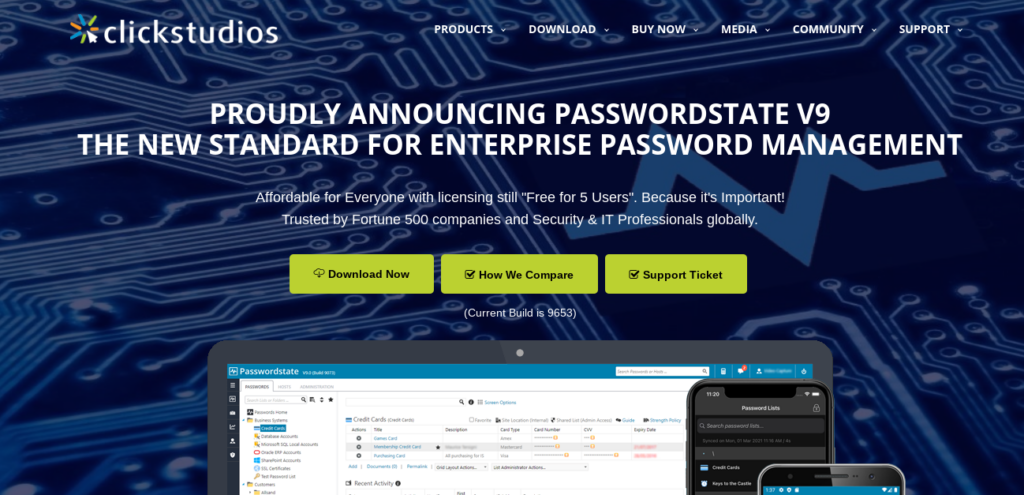
Pricing:
| Cost | Total no. of devices | Storage limit | Compatible with | Other features |
| Devices: Windows, Linux, MacOS | Password generator | |||
| Custom Quote | Unlimited | Unlimited | Browsers: Chrome, Microsoft Edge, Firefox, and all Chromium-based browsers | Biometrics |
| Mobile: Android, iOS, Blackberry, Windows Phone | Password report |
Exclusive:
- It is highly beneficial for small businesses to purchase the paid plan of this tool because it includes role-based access controls, secure file attachments, unlimited password records, and more.
- You can also restrict IP addresses and set up time-based passwords to prevent unauthorized access.
- There is also an API for managing privileged accounts, a scripting add-on, and a tool for generating one-time passwords.
- DUO and Single Sign-On authentication options are supported by Passwordstate, which provides encryption and advanced authentication options.
- Almost all major operating systems, browsers, and mobile devices are supported.
Pros:
- Multi-Factor Authentication
- Strong password generator
- Monitoring and alerts
- Auto-filling of forms
- Password reset, storage, and synchronization
Cons:
- The pricing is a bit confusing
9. Zoho Vault
With Zoho Vault, you can manage your passwords in a variety of ways, starting with a free version for individual users and going up to a Professional or Enterprise plan. Zoho Vault’s Standard tier is capable of meeting small business’s needs. To learn about other features to make a good choice, scroll below.
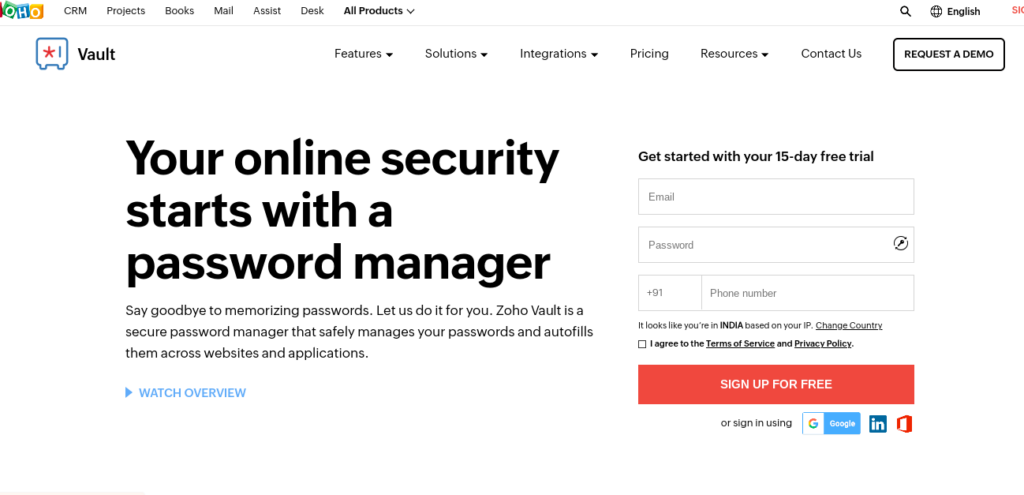
Pricing:
| Cost | Total no. of devices | Storage limit | Compatible with | Other features |
| Free: $0 | Devices: MacOS, Windows, Linux | Free version | ||
| Standard: $0.09/month | Unlimited | Unlimited | Browsers: Chrome, Edge, Opera, Firefox, Safari, IE, | Password sharing |
| Professional: $3.6/month | Mobile: iOS, Android | Form filling | ||
| Enterprise: $6.3/month |
Exclusive features:
- You can store unlimited passwords and sync them across devices, with support for most major browsers, mobile devices, and desktop operating systems included.
- As well as importing your existing passwords from .csv files, you can also create notes and store other important information.
- Businesses can also benefit from role-based access, Single Sign-On, one-click login, and real-time auditing tools.
- As a bonus, Zoho Vault is integrated with hundreds of office tools and productivity suites. It also offers API integrations with custom tools.
- Integrations into a wide range of services are available, and single sign-on is built-in for Microsoft 365 and Google Workspace users.
- A security alert system and reporting features are even included as part of your subscription.
Pros:
- Multi-user pricing at the lowest price
- Integration of Google Workspace and Microsoft 365
- Rebranding & cloud backups
Cons:
- The user interface is basic and inconvenient
- Dark web monitoring or breach detection is not available
10. Password Boss
A good range of features and an intuitive admin dashboard make Password Boss one of the best password managers available. It is a great tool for personal and small business use, as well as for MSPs (managed service providers). Its security features include two-factor authentication, role-based access, and remote control integration. Moreover, a centralized panel allows users to monitor security scores easily. Let’s discuss other features.
Pricing:
| Cost | Total no. of devices | Storage limit | Compatible with | Other features |
| Standard: $3/user/month | Devices: Windows, Linux, MacOS | Free version | ||
| Advanced: $4/user/month | Unlimited | Unlimited | Browsers: Chrome, IE, Firefox, Safari, Edge, Opera | Biometrics |
| Encryption: 256-bit AES |
Exclusive features:
- It is possible for users to keep business and personal passwords separate as well as to share items with their colleagues.
- You can avail the benefits like Active Directory Connectors, backups, audit logs, and event tracking are all included on choosing the advanced plan.
- With this software, the configuration of security policies was also straightforward, and you can also connect Microsoft Active Directory and Azure without any problems.
- It’s easy to offboard users. You can set up settings so that all business passwords are removed from an account when an employee leaves.
- The anti-theft features of Password Boss do a great job of protecting your business data from cybercriminals. They allow you to remotely wipe the data from lost or stolen devices, preventing them from accessing any of your confidential information.
- Secure cloud storage and AES 256-bit encryption are features of this tool, which promises that your team can be set up in three minutes. Additionally, it comes with a remote delete tool so you can remove any lost or stolen devices from your organization.
Pros:
- Sharing of passwords is easy.
- Reports on detailed activity.
- Protection against theft.
- Scanning of breached accounts.
Cons:
- The password update process needs to be automated.
11. Password Manager Pro
Managing passwords is just one of the features offered by Manage Engine. The software offers help desk and Active Directory tools as part of its comprehensive IT management solutions. There are all kinds of password managers on the market, from basic individual programs to enterprise-level utilities. ManageEngine Password Manager Pro fits into the latter category. Also, it can assist you in maintaining compliance with PCI, HIPAA, and other laws.

Pricing:
| Cost | Total no. of devices | Storage limit | Compatible with | More features |
| Standard: $595/year | Devices: MacOS, Windows | Password generator | ||
| Premium: $1,395/year | Unlimited | Unlimited | Browsers: Chrome, Firefox, IE | Password report |
| Enterprise: $3,995/year | Mobile: iOS, Android and Windows phones | Encryption: AES-256 |
Exclusive features:
- Its advanced features include password sharing with other administrators, central storage of enterprise passwords, and automatic password resets for servers and databases. Password sharing with other employees is also possible on an as-needed basis.
- This Password Manager Pro tool has plenty of features, including a password vault, a password generator, and security reporting.
- The tool features rock-solid security, granular, in-depth management, and an incredible number of customization options you need with a password manager for small
- businesses.
Pros:
- Reset passwords remotely and manage passwords A-to-A
- Automated system login & remote login
- Password management for admins
- Keeping a record of privileged sessions
- Management of passwords centrally
- Ownership and sharing of passwords
- A role-based access control system
- Integration of AD and LDAP
Cons:
- End users need to be able to access self-service tools, and the knowledge base needs to be improved.
12. Rippling
Using Rippling, employees can access data, manage payroll, and benefit plans, manage devices, and install apps. It lets administrators manage operations from HR to IT with a single click making it an ideal choice for small and medium-sized businesses. Rippling allows you to purchase each service individually, so you can create a quote that fits your needs. Know about other features!
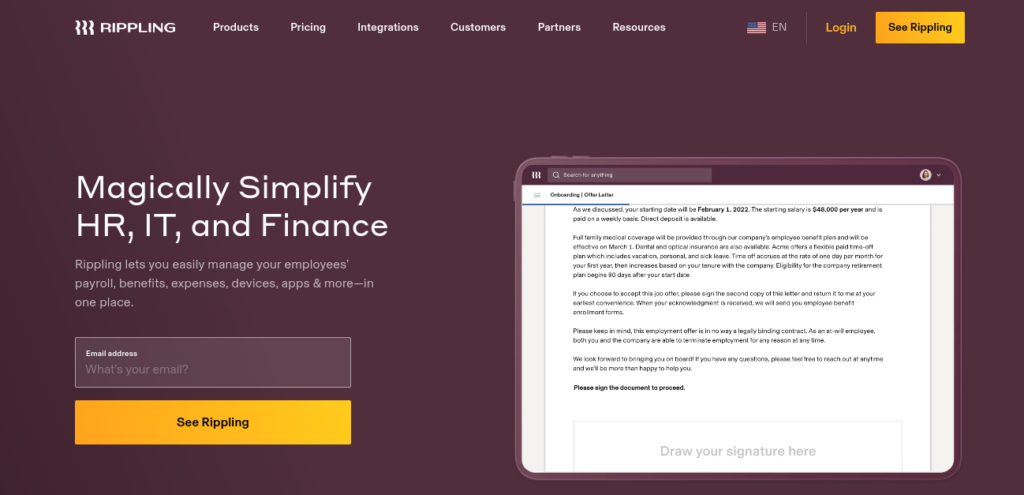
Pricing feature:
| Cost | Total no. of devices | Storage limit | Compatible with | Other features |
| $8/user/month | Custom | Custom | Devices: MacOS, Windows | |
| Browsers: Chrome | Password sharing | |||
| Mobile: Android and iOS | Device syncing |
Exclusive features:
- Using this software, users can automate the onboarding and offboarding process of new employees.
- A Rippling account lets you manage your identity, set up your team’s applications, such as Slack and G Suite, and manage your inventory and devices.
- Resetting an employee’s password, tracking lost devices, and assigning a device to another employee are all possible with this feature.
- Furthermore, Rippling comes with a password manager built-in called RPass, as well as Single Sign-On.
- With RPass, you can generate passwords, autocomplete opinions and share them with colleagues.
- Your credentials will be kept secure by revocation when employees leave your company.
Pros:
- Onboarding is fast.
- Integrated employee database.
- Strong security measures.
- Monitoring of activity in real-time.
Cons:
- No integration services
13. Enpass
Password managers like Enpass are relatively inexpensive, as nearly all of their features are available on their free Lite Plan. The software also lets you encrypt your data and sync it with third-party cloud services, including Google Drive, DropBox, and iCloud. Overall, Enpass is one of the best password managers for users looking for a free option that allows them to utilize third-party cloud storage.
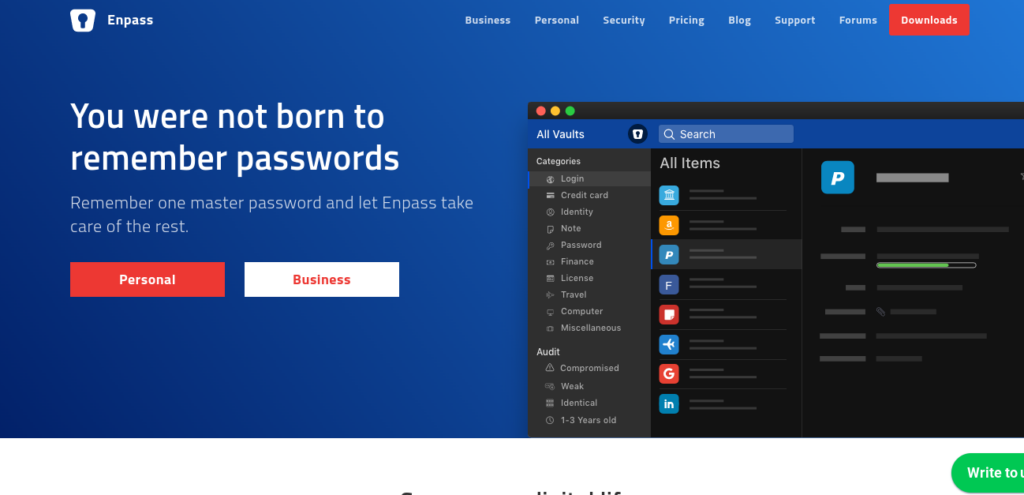
Pricing:
| Cost | Total no. of devices | Storage limit | Compatible With | Other features |
| Lite—free—Individual—from $23.99 annually or $79.99 once off | Limit – 25 items | Devices: MacOS, Windows | Password sharing | |
| Family—from $47.99 annually | unlimited | Upgrade version – unlimited | Browsers: Chrome | Device syncing |
| One-time—$79.99 | Mobile: Android and iOS |
Exclusive features:
- Enpass stores your data offline by default, thus offering solid data protection.
- Password manager Enpass is the best app to manage passwords in third-party storage. It allows you to store your data in trusted and familiar cloud services like iCloud, Google Drive, and Dropbox.
- Using the Enpass password audit tool, you can check your password pool and be alerted if any of your passwords are compromised, re-used, or weak.
- Enpass Portable can be used on any desktop device as a portable version of the password app. The desktop version can run alongside it without any problems.
Pros:
- Solid data protection
- Portable version of the password app
- Audit tool
Cons:
- No integration services
14. Delinea
With Delinea, you get more than a password manager. It’s a complete privileged access management system that is best suited for small businesses. Users can access their own accounts, services, and applications not tied to their credentials, such as administrator and root accounts.

Pricing:
| Cost | Total no. of Devices | Storage limit | Compatible with | Other features |
| Devices: MacOS, Windows, Linux, Unix | Password generator | |||
| £0.01 per unit | Unlimited | Unlimited | Browsers: Chrome, IE, Firefox, Safari | Password report |
| Mobile: iOS, Android | Encryption: AES-256 |
Exclusive features:
With Delinea, you can update passwords and credentials across your network using most major browsers, devices, and operating systems.
- You can also use temporary password management tools when working with contractors and third parties.
Pros:
- Ensure the security of secrets (passwords).
- Delinea automates logins to protected resources.
Cons:
- The default setting is inadequate
15. PassCamp
PassCamp is the most user-friendly software on this list of the best Password Manager for Small Businesses. PassCamp is so intuitive that anyone can use it, unlike some competing password managers like 1Password and Dashlane. Let’s find out its other features.
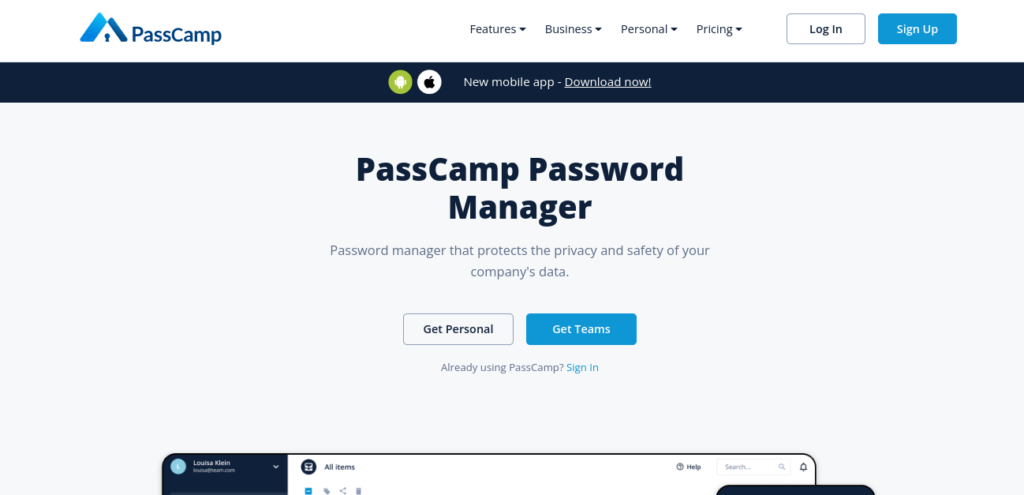
Pricing:
| Cost | Total no. of devices | Storage limit | Compatible with | Other features |
| For Teams ; € 3.50. billed monthly. | Unlimited | Unlimited | Devices: MacOS, Windows | Password sharing |
| € 35. per user, billed yearly. | Browsers: Chrome | Device syncing | ||
| Mobile: Android and iOS |
Exclusive features:
- PassCamp’s interface is incredibly simple, making it great for fast setup and onboarding.
- With PassCamp, you can easily share passwords. PassCamp allows temporary employees, contractors, and interns, to make free guest accounts and connect to a business’s account. Using this method, you can share passwords securely and efficiently.
- In addition, PassCamp provides a two-factor authentication (2FA) option to enhance user security.
- TOTP 2FA can be set up with an authentication app such as Google Authenticator or Authy.
Pros:
- Sharing of passwords is secure.
- Free guest accounts
- Two-factor authentication for enhanced security
- Organization tags
Cons:
- Lack of VPN integration and dark web monitoring
How to Select The Right Small Business Password Managers?
Choosing a password manager for your business should include various features and settings that make it secure and user-friendly. Here’s how you can determine which password manager is right for your small business.
Make sure the software is built with a high level of security – Two-factor authentication (2FA) and high-grade encryption (256-bit AES or higher) are essential security features to look for in a business password manager. A password manager company must also ensure users’ privacy and security by using zero-knowledge protocols. So I have rigorously tested all products on this list to ensure they are free of vulnerabilities that could harm your business.
Setup and onboarding should be simple with software – It will help if you look for business password managers that are easy to install or that offer specialists to assist you with the installation process. The dashboard should also be intuitive so that both technical and non-technical employees can use all of the features. The products, as mentioned above, are ultimately easy to set up and straightforward for everyone to use.
Ensure your password manager has admin controls – Administrators must fully control how their employees manage their passwords and ensure they follow certain password management practices. These brands offer some admin control so IT departments and other administrative staff can set permission levels and implement security protocols to fit their needs.
Examine both administrator and user features – 1Password and Dashlane are two of the best business password managers. Among these features are basic ones, such as auto-saving and auto-logging, and advanced ones, such as secure password sharing and login security audits. I can ensure that each feature of every product is hand-tested, so there is no hesitation in recommending them.
Choose a brand with excellent value. – There is no point in using a cheap password manager, even if it is for small business password management. The downside is that many brands offer little value for extremely high prices. The password managers I selected for my top 10 offer a wide range of features at a reasonable price. Furthermore, some also offer free trials, so you can determine whether they will work for you before committing.
Password Managers: How Can They Benefit Small Businesses?
A standalone password manager may seem unnecessary if you have a password manager built into your web browser and smartphone. While it is not 100% true because password management software does provide password storage, it also offers additional features that enhance your online experience and better protect your login credentials.
Enhanced security
As cybercriminals attempt to access your online accounts more frequently, it is imperative to protect yourself online. Password managers are the first step towards increasing the security of your login credentials, as you don’t have to feel guilty about using or re-using weak or compromised passwords.
A standard security tool is the password generator, which creates strong passwords, and security reports, which identity weak and re-used passwords. Among its advanced features is monitoring online databases of credentials compromised during data breaches.
Two-factor authentication is usually included in password manager applications, adding a second layer of security to your login process compared to password managers built into browsers or smartphones. Two-factor authentication uses different information depending on what a user:
- Is: Facial recognition or fingerprint identification?
- Has: An OTP (one-time password)
- Knows: An answer to a security question
Password managers usually offer multiple methods of two-factor authentication. For instance, with Zoho Vault, users can secure their accounts with six different techniques, including Google Authenticator’s standalone app.
Sharing of information
Keeping your login information secure is essential, but sometimes it’s necessary to let others have access to it as well. Password vault information can be shared with designated users and set up to be visible to an emergency contact with a password manager. As mentioned above, using Bitwarden or other password managers can share user accounts with “Organizations.”
Our digital world has become increasingly uncertain, making us want more security. Even though a password manager can’t handle everything on your behalf, it is a significant first step in ensuring your online safety.
Synchronization across devices
There is no point in relying on separate password managers in your browser and smartphone to protect your login credentials. The recurring problem will be the need for more synchronization between them. If you update a password on one, remember what it was by the time you use the other. This will leave you trying to log into different websites multiple times without being able to remember your password.
Unlike the password management tools you use to manage your authentication credentials on desktop, laptop, smartphone, tablet, and smartwatch, the best password managers sync login credentials across multiple devices. You can update your login information once using LastPass, for instance, and access it from any device seamlessly.
Conclusion:
So now, as it is time to wrap up, I hope you found this review helpful. While password managers have their specialties, they are all built with the same motto: to offer businesses excellent protection regarding passwords. It depends on you to choose password managers for small businesses, so you won’t need an IT department to handle the operation.
Frequently Asked Questions:
Q1 – How does password managers work?
Every manager is different, but some characteristics remain the same. With these apps, you can store your logins on your device or in the cloud.
You can increase the security of your data by encrypting it and decrypting it only on your side. In the end, they serve your convenience and security.
Q2 – Is it safe to use password managers?
It is safe to use password managers. The purpose of these tools is to protect your interests and simplify your online experience. Login management is secure and safe with all the providers we mentioned above.
