A password manager for an enterprise improves business security and removes the frustration of storing and securing complex passwords for every account in the business.
SaaS and cloud applications have expanded exponentially, requiring each employee to manage hundreds of individual accounts, each with a secure password. Keeping track of so many passwords is difficult! This tends to lead to employees using the same password for multiple accounts – or using simple passwords easily guessable by hackers.
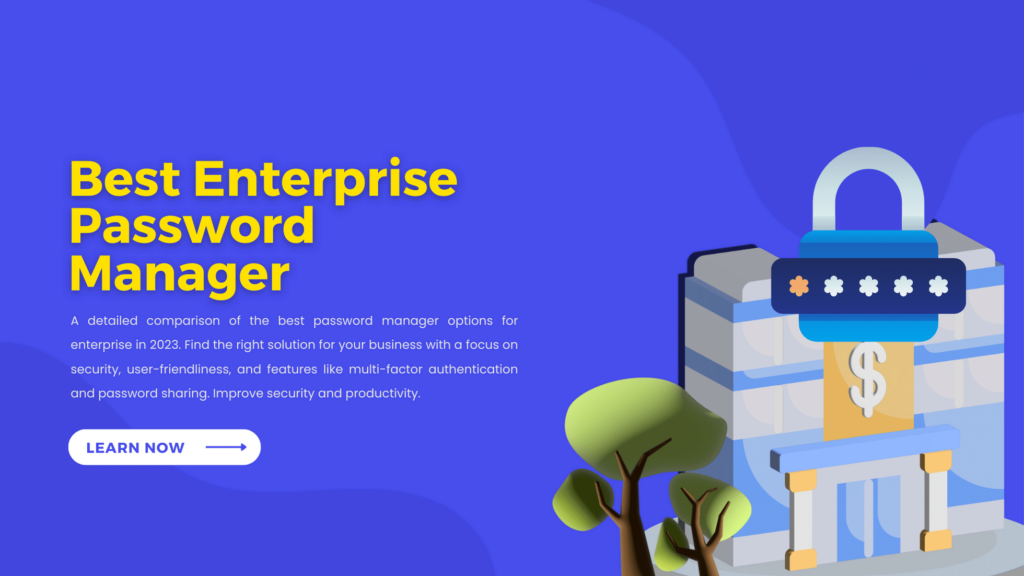
It is where password managers for enterprises come to the rescue. However, price and functionality vary widely. While some are updated versions of consumer password managers, others offer enterprise-level features. You can choose which password manager is best for your Enterprise from this below list of the best password managers for enterprise users in 2022.
What Exactly is Password Manager?
It is an application or computer program that securely stores, generates, manages, and allows users to access their passwords. Using a password manager can be highly beneficial for those having trouble managing passwords across multiple sites. Furthermore, it is convenient and minimizes the time spent resetting passwords and remembering lost ones. Here you can learn more about password manager.
- In these solutions, users must provide a “master” password that will enable them to retrieve all the information they have stored. In this way, you only need one password to unlock your other passwords.
- The password manager stores the credentials encrypted on users’ devices or a file hosting service for additional security.
- The vault stores credentials in encrypted form for increased security, and the data is stored locally or remotely on the users’ devices.
How Do Enterprise Password Managers Operate or Handle Passwords?
Similarly to password managers for individuals, some password managers for enterprise give you access to all your account details in one place, so you don’t have to remember them separately. As well as supporting multiple users, enterprise accounts offer an overview of the entire company vault to the account manager. All these tasks can be performed without reliance on an IT team; adding users, removing them, and resetting passwords are just some examples. Additionally, some provide advanced tools for managing privileged access.
Top 15 Enterprise Password Managers:
1. Dashlane
Dashlane provides users with easy-to-implement credentials management tools that protect their credentials from breaches. The intuitive user experience and comprehensive security features of Dashlane make it a popular choice among technical and non-technical customers. Dashlane saves users time and increases productivity while protecting valuable corporate data.
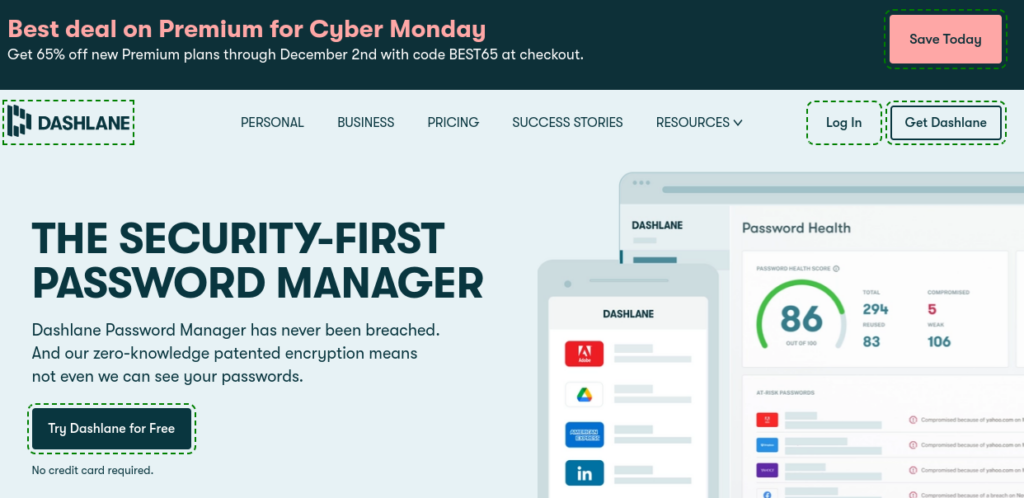
Exclusive features
- AES 256-bit encryption is used by Dashlane, including Argon2d encryption for additional latency.
- Users can set up 2FA for all accounts in their Dashlane vaults using the Authenticator tool in their Dashlane mobile app. This makes it easier to store and share 2FA tokens.
- The dark web scanning tool searches the internet for stolen credentials if a hacker attempts to breach the vault. Users receive automatic breach alerts if a hacker tries to breach their vault.
- Dashlane alerts users if the scan results are positive and advise them to change their password. At the same time, admins have access to real-time insights into security breaches users have been involved in, along with suggestions for mitigating them.
- Additionally, Dashlane offers your employees free personal accounts and Smart Spaces, which allow them to separate work and private vaults. It is compatible with all major operating systems, including Windows, Mac, Linux, and smartphones.
Pricing of Dashlane
| Price | No. of Devices | Storage limit | Compatible with | More features |
| Team: $5/user/month Business: $8/user/month | Unlimited | Unlimited | Devices: Windows, MacOS, Linux | Password sharing |
| Browsers: Chrome, Safari, Firefox, IE, Edge, Opera | Form filling | |||
| Mobile: iOS, Android | Device syncing |
2. Keeper password manager and secure vault
Keeper is a market-leading enterprise password management solution that promotes better password practices among employees, prevents account compromises, and ensures compliance with business policies.
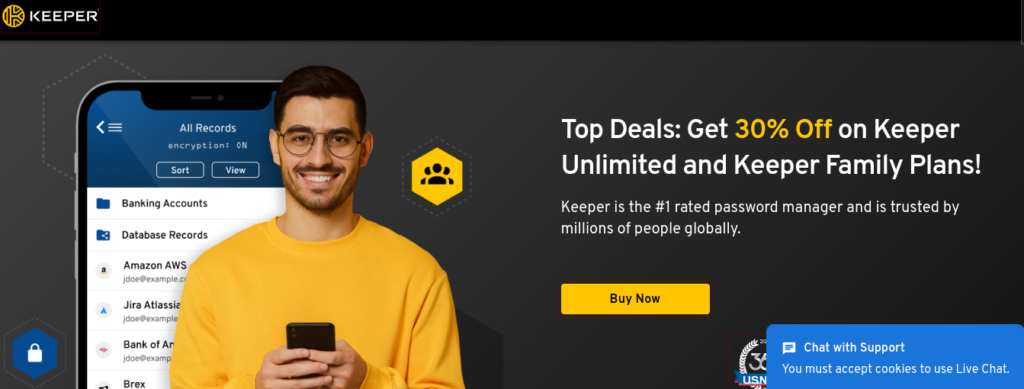
Exclusive features
- The Keeper app helps users secure their company accounts and applications by generating random, strong passwords.
- User-specific vaults are securely encrypted, accessed from any device when needed, and stored in a secure, encrypted vault.
- Employee productivity is improved, data breaches are reduced from re-used or weak passwords, and compliance standards are met with this unique software.
- With Keeper Business and Enterprise, you can network various devices to share folders, access unlimited devices, report activity, manage teams, and more.
- In addition to Single Sign-On and advanced two-factor authentication, Enterprise provides automated team management, command line provisioning, and developer APIs for password rotation.
Pricing of Keeper
| Price | No. of Devices | Storage limit | Compatible with | More features |
| Business: $3.75/user/month Enterprise: $5.00/user/month | Unlimited | Unlimited | Devices: MacOS, Windows, Linux | Password sharing |
| Browsers: Chrome, Safari, Firefox, Opera , IE, Edge | Biometric | |||
| Mobile: iOS, Android | Device syncing |
3. Bitwarden
Bitwarden is open-source, free software. Anyone with interest in open-source platforms will find Bitwarden an invaluable resource, especially IT professionals and programmers who want to inspect code, find flaws, and develop their fixes, as this option is best suited for just about any user. This password manager tool is a good choice if you use multiple logins for the same applications or websites. With various pricing options and capabilities, including a free option, the solution is suitable for individuals, teams, and business organizations.
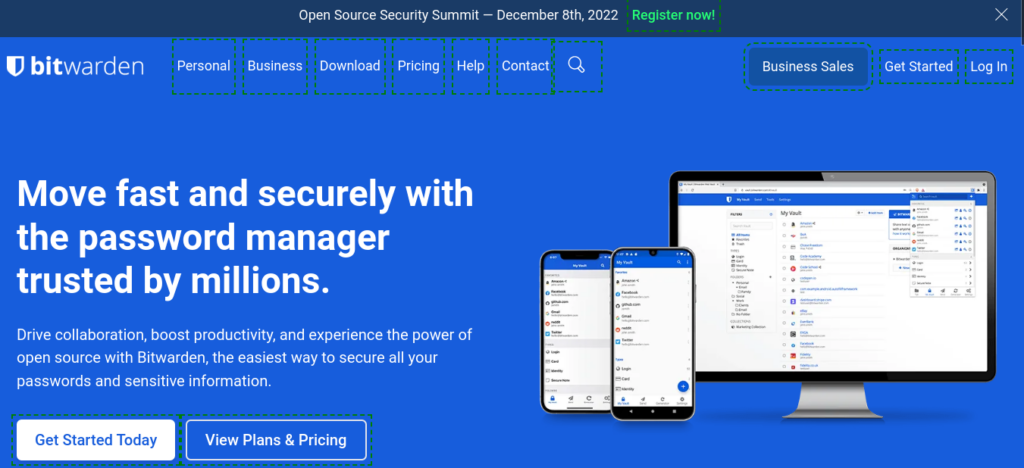
Exclusive features
- With Bitwarden Vault, you can secure and share data from any browser, mobile device, or desktop application, all credits to its end-to-end encryption and cross-platform accessibility.
- In addition to being customizable, the solution is self-hosted, allowing users complete control over data.
- Using Bitwarden, you can access your data in an open-source fashion and comply with Privacy Shield standards, GDPR requirements, and CCPA laws.
- The reports point the password flaws and other valuable metrics, which provide insight into vault health.
- Passwords can be generated, managed, and stored using Bitwarden, and encrypted data can be easily shared with others within your organization.
Pricing of Bitwarden:
| Price | No. of Devices | Storage limit | Compatible with | More features |
| Teams: $3/user/month Enterprise: $5/user/month | Unlimited | Unlimited | Devices: Linux, MacOS, and Windows | Sharing of password |
| Browsers: Chrome, Firefox, Opera, Microsoft Edge and Safari browsers | Secure and Password generator | |||
| Mobile: Android and iOS | Encryption: AES-CBC 256 |
4. 1Password
With 1Password, users can manage passwords of all types, from individual accounts to teams and enterprises. Today, 1Password protects the most critical information of over 100,000 businesses.
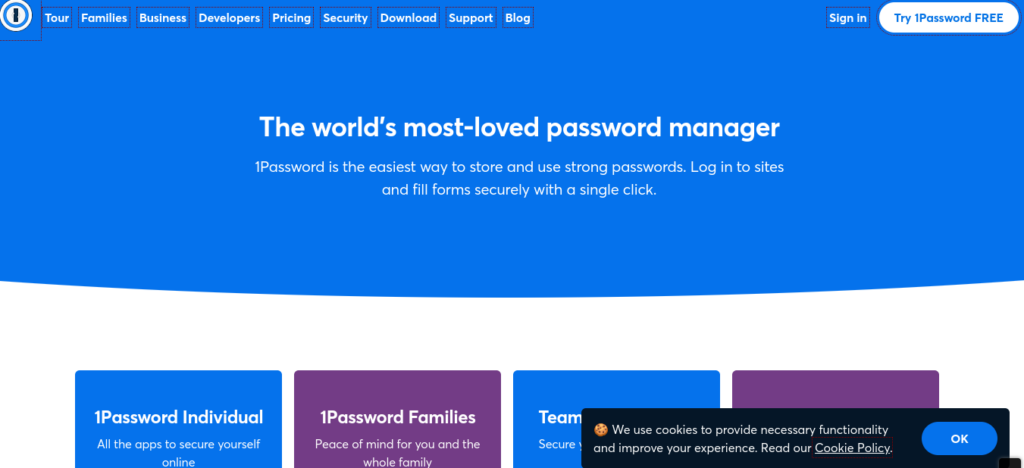
Exclusive features
- This tool is easy to deploy and can be integrated with other IAM platforms like Azure Active Directory, Okta, and Rippling.
- Furthermore, using 1Password, you’ll be able to track actions on the account with your activity log and secure it from unauthorized access with advanced rules.
- You can also create custom roles and groups for easier management of your team members and use biometric authentication with Duo to multi-factor authenticate. Besides integrating with Okta and Active Directory, 1Password integrates with many other tools.
- You can easily customize the password manager for your employees, generating reports and monitoring suspicious logins and domain breaches using admin overview tools. You can get 24/7 support for your account with a 1Password Business plan.
Pricing of 1Password
| Price | No. of Devices | Storage limit | Compatible with | More features |
| Individual: $2.99/month Business: $7.99/user/month | Unlimited | Unlimited passwords, 1 GB document storage | Devices: MacOS, Windows, Linux | Device syncing |
| Browsers: Chrome, Safari, Firefox, IE, Edge, Opera | Document storage | |||
| Mobile: iOS, Android | 30-day free trial |
5. LastPass
LastPass is a popular password manager for businesses. Using LastPass, you can manage your identity at multiple levels, starting with simple password management for teams and moving up to a multi-factor authentication and single sign-on enterprise identity management solution for enterprises. There are free and paid versions of LastPass, including plans for teams and enterprises.
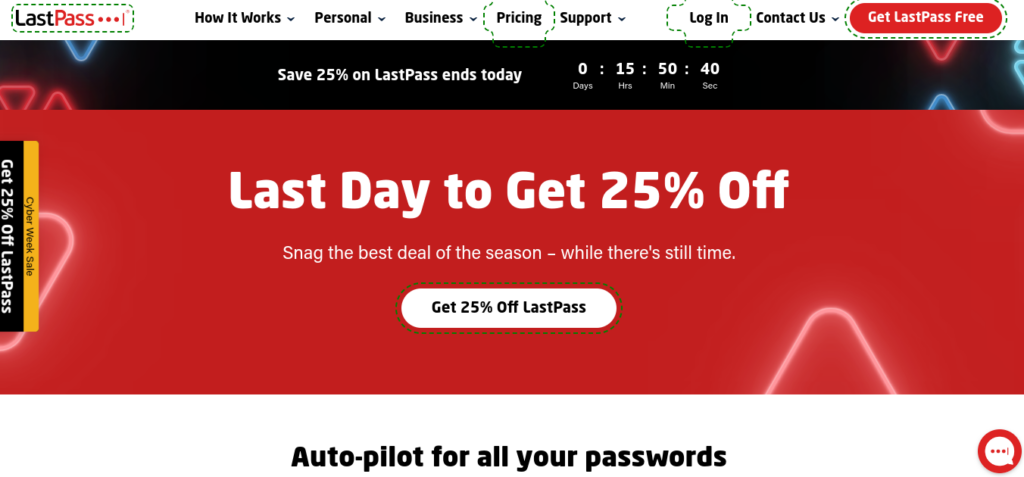
Exclusive features
- Using LastPass for Teams, you can manage users, share passwords between team members, and digitally store employee IDs and software licenses.
- Over 1200+ SSO apps are pre-integrated with Enterprise plans. Security features include a centralized administration dashboard, dark web monitoring, and in-depth reporting.
- The stand-alone MFA package provides advanced authentication and login tools, and the Identity plan combines all the features of Enterprise and MFA.
With LastPass enterprise accounts, you can avail yourself of centralized IT control and SOC 2 compliance with a user-friendly interface. Additionally, they offer a Remote Work Kit, which includes tools such as LogMeInPro, GoToMeeting, and GoToWebinar for distributed teams.
Pricing of LastPass
| Price | No. of Devices | Storage limit | Compatible with | More features |
| MFA: $3/user/month Teams: $4/user/month | Unlimited | Unlimited | Devices: MacOS, Windows, Linux | Password sharing |
| Enterprise: $6/user/month | Browsers: Chrome, Firefox, Edge, Opera, Safari, IE, | Device syncing | ||
| Identity: $8/user/month | Mobile: iOS, Android | Free version |
6. CyberArk
Enterprise users can use CyberArk’s password manager, endpoint privilege manager, and other security tools. A complete audit trail enables security teams to monitor access privileges while operations and compliance teams keep passwords and SSH keys secure in an encrypted vault.
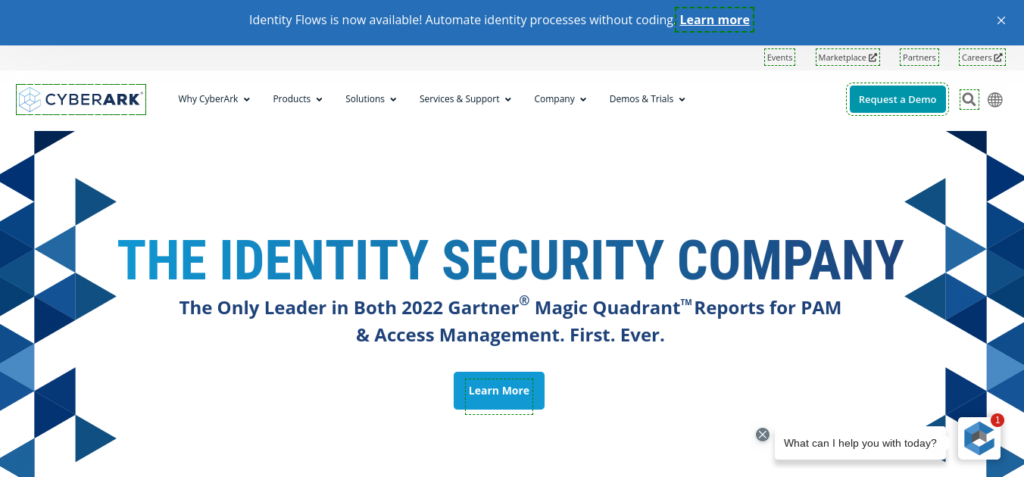
Exclusive features
- Many tools are available, such as automatic credential rotation to ensure login details are updated regularly and centralized storage on-premises, in the cloud, or in hybrid environments.
- Additionally, it detects misconfigured and risky access permissions using artificial intelligence.
- The cost of CyberArk depends on your company’s business size, so you’ll need to request a quote. The company provides a free trial of several products, and their offerings can be customized based on your organization’s size and structure.
Pricing of CyberArk
| Price | No. of Devices | Storage limit | Compatible with | More features |
| Starting at $21,000 | Unlimited | Unlimited | Devices: UNIX, Linux, AS/400, MVS and Windows | Password report |
| Browsers: Chrome, Chromium-based Edge browsers | Password generator | |||
| Encryption: AES-256 |
7. ManageEngine
With ManageEngine, you can manage your IT efficiently, including a help desk, an active directory, a password manager, and more. For enterprise users and MSPs, Password Manager Pro is available. A subscription plan starting at $595 is available with up to 2 administrators and unlimited users and resources. With the Enterprise Edition, you can manage up to 10 administrators and 25 SSH private keys for a monthly fee of $3,995. If you need more keys or users, you can purchase them.
- A three-pronged approach is available with Password Manager Pro: privileged session management, privileged account management, and remote access management.
- You can control, monitor, and audit your accounts with role-based access control, user provisioning, and password sharing.
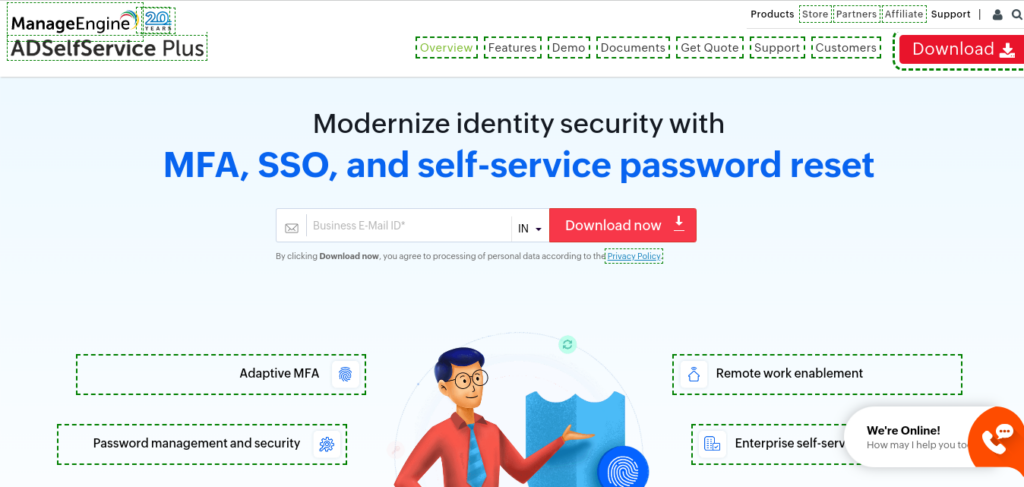
Exclusive features and pricing of ManageEngine
| Price | No. of Devices | Storage limit | Compatible with | More features |
| Standard: $595/year | Unlimited | Unlimited | Devices: MacOS, Windows | Password generator |
| Premium: $1395/year | Browsers: Chrome, Firefox, IE | Password report | ||
| Enterprise: $3,995/year | Mobile: iOS, Android and Windows phones | Encryption: AES-256 |
8. IT Glue
IT Glue offers IT documentation software with a secure password vault and the MyGlue password manager. Business and enterprise users can access this SOC 2-compliant platform with access control, password reports, and audit trails.
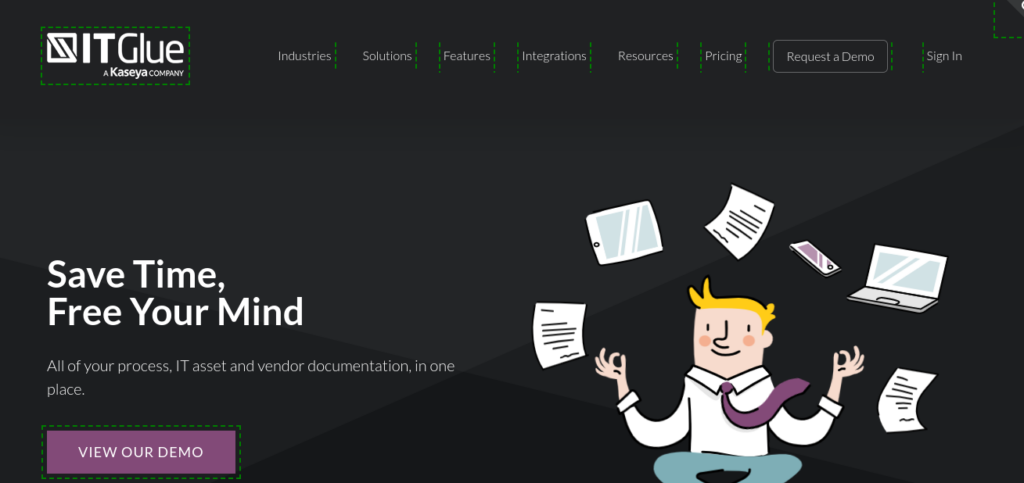
Exclusive features
- Besides passwords, MyGlue also stores all your clients’ Standard Operating Procedures (SOP).
- MSPs can meet their clients’ growing IT needs more seamlessly with IT Glue’s workflow automation and productivity-boosting updates. This newest automated secure backup feature of IT Glue allows users to automatically schedule backups of their IT Glue data to ensure critical data and passwords remain secure.
- A secure password manager is available alongside features such as Single Sign-on, documentation collaboration, One-Time Password generators, and more.
- Other tools like Office 365, Slack, and Zapier can be integrated with IT Glue.
- MyGlue can also send passwords to clients so they can easily reset them.
Pricing of IT Glue
| Price | No. of Devices | Storage limit | Compatible with | More features |
| Basic: $19/user/month | Unlimited | Unlimited | Browsers: Chrome, Chromium-based Edge browsers | Password generator |
| Select: $29/user/month | Mobile: Android and iOS | Password report | ||
| Enterprise: $39/user/month | Encryption: AES-256 |
9. Sticky Password
Sticky Password is another promising enterprise password management software. The pricing model is unique, and role-based sharing is innovative. Sticky Password offers a free password manager, but businesses and enterprises will benefit more from the Teams package, which costs $29.99 per user/year. This plan offers more features, such as granting access to accounts, setting individual permissions, and more than the free option. Let’s learn about its features below.
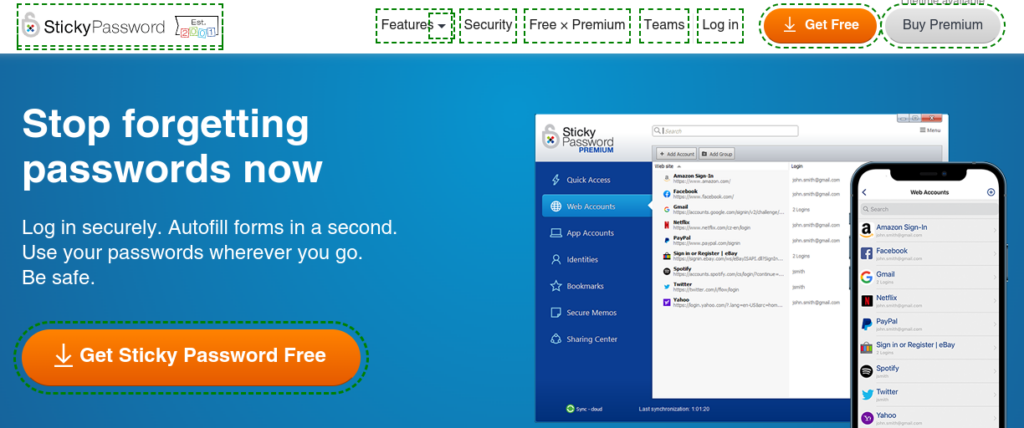
Exclusive features
- With Sticky Password, you can use up to 16 browsers and access your passwords from your mobile phone or desktop computer.
- You can also create a secure backup of your passwords on Windows devices using a USB card, a password generator, and a digital wallet.
- It offers biometric login options and two-factor authentication in addition to 256-bit encryption.
- In addition to one-touch login, password generation, automatic password filling, and auto-syncing, the platform stores credit cards and digital notes in an encrypted format.
- There is also a password-sharing feature. Sticky Password developers have enhanced this feature even further by adding role-based permissions. This innovative feature allows administrators to share only those passwords with employees who need them to perform their duties.
- Employees can request access from administrators if they need access to a specific credential. This system reduces the risk of security breaches since only a few people are given access to each Password.
Pricing of Sticky Password
| Price | No. of devices | Storage limit | Compatible with | More features |
| Free: $0 Teams: $29.99/year | Unlimited | Unlimited | Devices: Windows, MacOS, Linux | Password generator |
| Browsers: Chrome, Safari, IE, Firefox, Edge, Opera | Biometrics | |||
| Mobile: Android, iOS | Free version |
10. Passbolt
Passbolt is an open-source password manager that aims to improve your Enterprise’s information security. In addition to protecting and keeping passwords secure from malicious activities, it helps organizations enforce password management policies. Moreover, agile teams can use the free self-hosted version, which supports unlimited users. A business plan is also available, starting at €10 per month for five users and scaling up to €500 per month for 250 users.
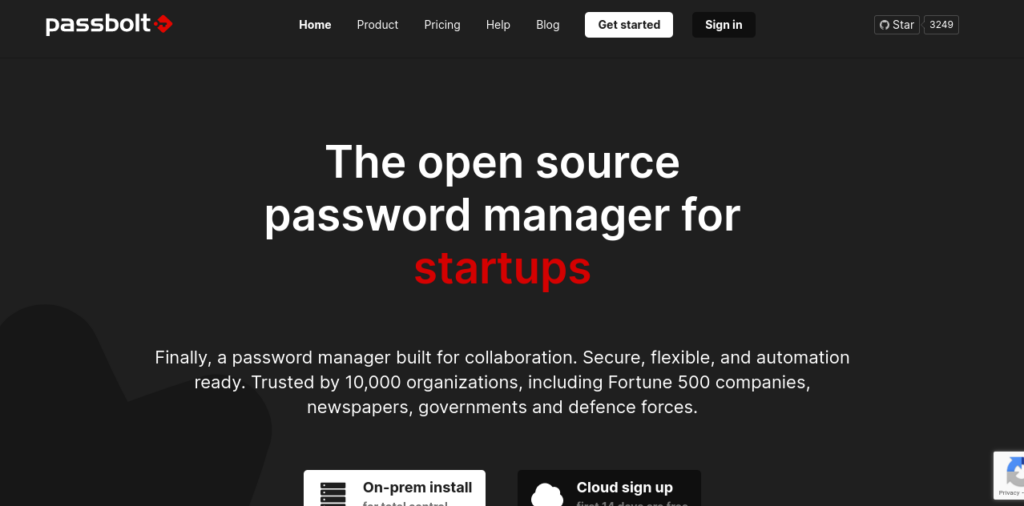
Exclusive features
- Your team’s credentials can be securely created, stored, managed, and monitored. You can access your logins and passwords from multiple browsers or even your mobile phone.
- In all plans, APIs are open, passwords can be shared, import/export is available, and the Business plan offers multi-factor authentication, next-day support, and an activity log.
- Alternatively, you can purchase the Enterprise plan, which provides on-premises management, disaster recovery, custom features, and four-hour SLA support. There are no limits to the number of users on this plan, and pricing is based on a quote.
- With Passbolt Cloud, you can customize the browser experience in Chrome, Firefox, and more. You can access the service via most major operating systems and mobile devices as well.
- The password generator lets you generate random solid passwords instantly, and you can share them with your team immediately.
Pricing of Passbolt
| Price | No. of devices | Storage limit | Compatible with | More features |
| Community: Free | Unlimited | Unlimited | Devices: Windows, MacOS, Linux | Password sharing |
| Business: €10/month | Browsers: Chrome, Safari, Firefox, Opera, IE, Edge | Password generator | ||
| Enterprise: Custom quote | Mobile: Android, iOS | Free version |
11. ITBoost
ITboost is a document management system that helps IT service providers manage user accounts, centralized documentation, data backup, customer feedback, and other processes. With ITBoost, enterprises can store information about best practices and procedures in a database that will be accessible in the future. Enterprise users can try out a free 14-day trial of their premium account, which includes IT documentation software and password management.
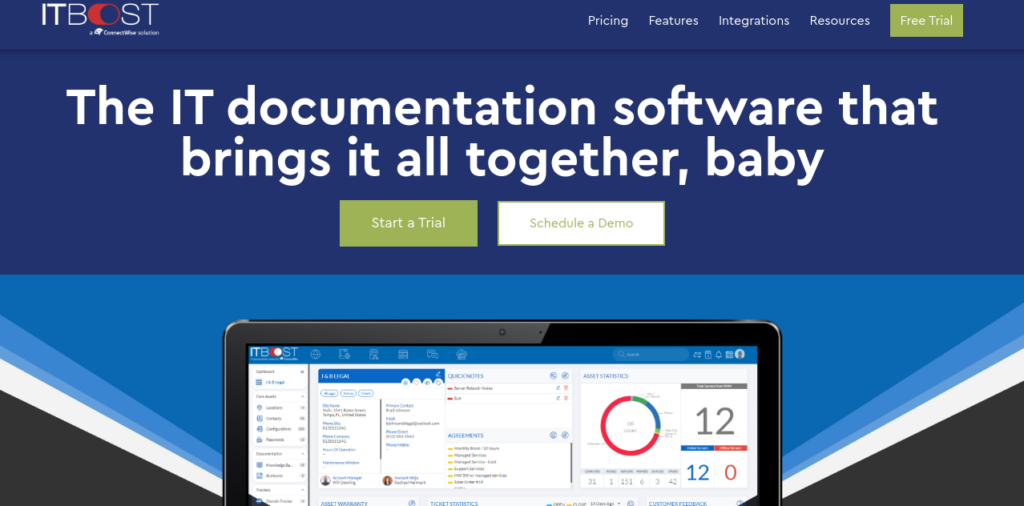
Exclusive features
- With ITBoost, you can monitor your computer, backup data, and use VoIP tools like Watchman Monitoring and RingCentral.
- This solution includes a range of features, including multiple data sources, audit trails, synchronization of data, role-based permissions, event logs, two-factor authentication (2FA), SSL tracking, etc.
- A password vault is built-in, allowing administrators to store and retrieve passwords for multiple applications and users.
- The Global Dashboard lets you view everything in one place using drag-and-drop features.
- With passwords, you can create reports and audit trails that show each account’s date and type of activity.
- Using boost, resetting passwords, and resolving login issues are straightforward.
- With a knowledge base, document manager, and more, this software offers comprehensive enterprise functionality.
Pricing of ITBoost
| Price | PriceNo. of devices | Storage limit | Compatible with | More features |
| Basic: $17/user/month | Paid: Unlimited Free: 5 user | Paid: Unlimited Free: Not provided | Browsers: Chrome, Chromium-based Edge browsers | Password report |
| Plus: $27/user/month | Mobile: Android and iOS | Password generator | ||
| Premium: $37/user/month | Encryption: AES-256 |
12. HashiCorp Vault
HashiCorp Vault offers more advanced tools than a consumer password manager, including data encryption, remote management, and identity-based access. For individual users, it’s free to download, but enterprise accounts require quote-based pricing. It’s one of the few tools available for both open-source and enterprise use.
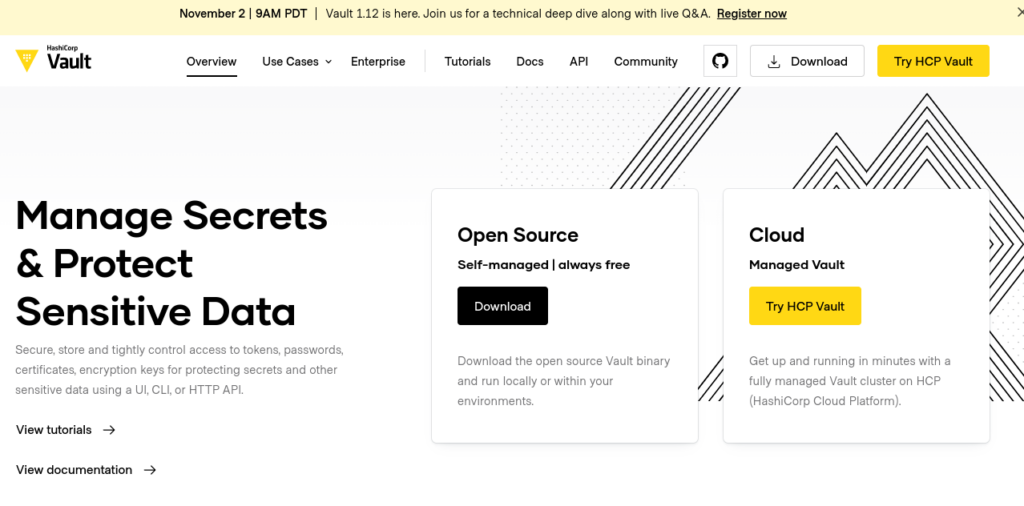
Exclusive features
- With HashiCorp Vault’s API, this software automates passwords to access and authenticates trusted identities across multiple clouds.
- HashiCorp Vault addresses “organizational complexity related to collaboration, governance, and multiple data centers.”
- Through its UI, CLI, and HTTP APIs, HashiCorp Vault secures controls, protects, and secures access to passwords, certificates, tokens, and encryption keys.
- Using HashiCorp Vault, you can integrate identity plugins like Google Cloud Platform, Okta, and SSH. You can also integrate with other platforms like AWS and Azure.
- The Enterprise version includes advanced features like disaster recovery, namespaces, and monitoring.
Pricing of HashiCorp Vault
| Price | No. of devices | Storage limit | Compatible with | More features |
| Quote-based | Unlimited | Unlimited | Devices: Windows, MacOS, Linux | Password sharing |
| Browsers: Firefox | Password generator | |||
| Device syncing | ||||
| Encryption: AES-256 |
13. SolarWinds Passportal
SolarWinds Passportal allows ITSPs and SMPs to manage passwords and credentials, automate credential discovery, and more. It integrates with ConnectWise tools, and other integrations will enable you to grant and revoke account access and maintains regular audits and reports.
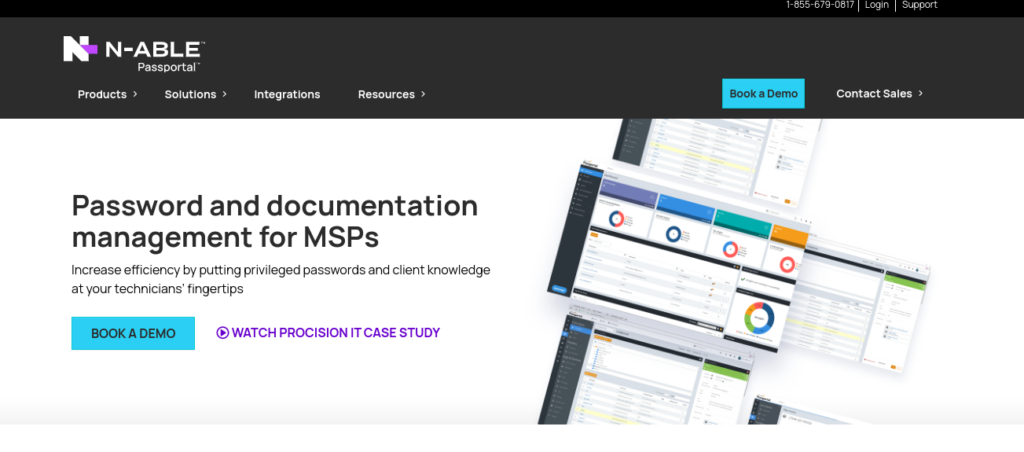
Exclusive features
- SolarWinds Passportal automates password protection and organizes relevant documents for small to large managed service providers (MSPs).
- With SolarWinds, you get SOC 2 certification and AES 256-bit encryption.
- You can keep track of all password changes, schedule data exports, and keep a complete history of passwords.
- The Passportal Blink mobile app allows users to reset their passwords using multi-factor authentication, personal password vaults, and personal password vaults.
- Administrators can set expiration dates, generate new passwords, and remove re-used ones using the application.
- A free trial is available for new enterprise accounts, with prices starting at $18 per month per user. SolarWinds software supports a wide range of browsers and operating systems.
Pricing of SolarWinds Passportal
| Price | No. of devices | Storage limit | Compatible with | More features |
| $18.00/user/month | Unlimited | Unlimited | Devices: Mac, Windows | Password sharing |
| Browsers: Chrome, Firefox, Edge, and all Chromium-based browsers | Password report | |||
| Mobile: Android, iOS | Encryption: AES-256 |
14. NordPass Business
The NordPass Business is a password manager for enterprises and SMBs. The product helps organizations manage password security more effectively, improve user productivity, and provide administrators with a comprehensive overview of the password status of users across the organization.
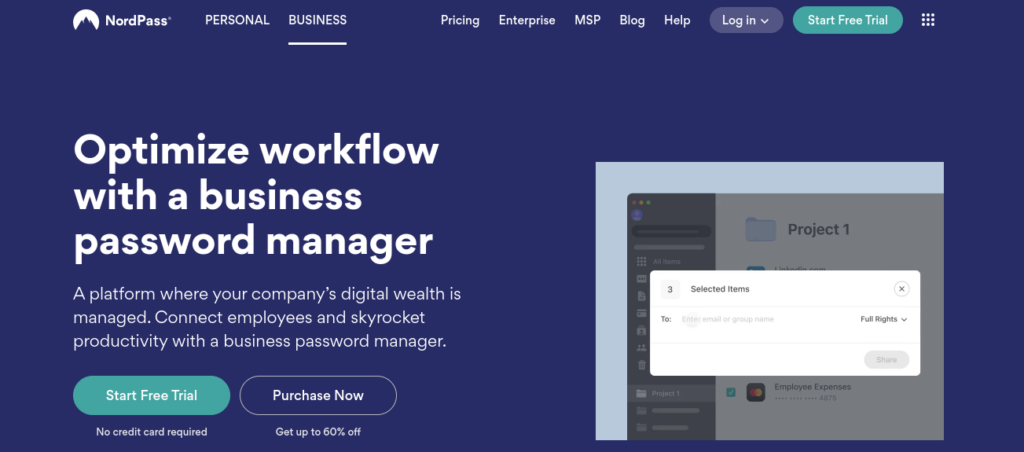
Exclusive features
- With NordPass, users can create strong passwords, store unlimited passwords, make credentials auto-fill with just one click, and securely share passwords with others.
- The vault is encrypted with XChaCha20.
- Information such as notes, credit card details, and personal data can also be securely stored.
- It is also possible to secure vaults by utilizing multi-factor authentication (which includes vital factors like biometrics).
- Users can also view details of user activity and any breaches on a central console, giving admins an overall view of password health.
- With this software, users can recover their accounts (even if they have forgotten or lost their master password) from this dashboard, which allows admins to enforce strong password policies at the organization level.
Pricing of NordPass Business
| Price | No. of devices | Storage limit | Compatible with | More features |
| $18.00/user/month | Unlimited | Unlimited | Devices: MacOS, Windows, Linux, | Secured Password sharing |
| Browsers: Chrome, Safari, Firefox, Edge, and all Chromium-based browsers | Password generator | |||
| Mobile: Android, and iOS | Encryption: XChaCha20 |
15. Password Boss
With Password Boss, you can manage your passwords securely and reliably. Despite this, we do not consider it competitive with the other candidates I’ve highlighted above. Even though the platform includes all industry-standard features, there are other features worth mentioning:
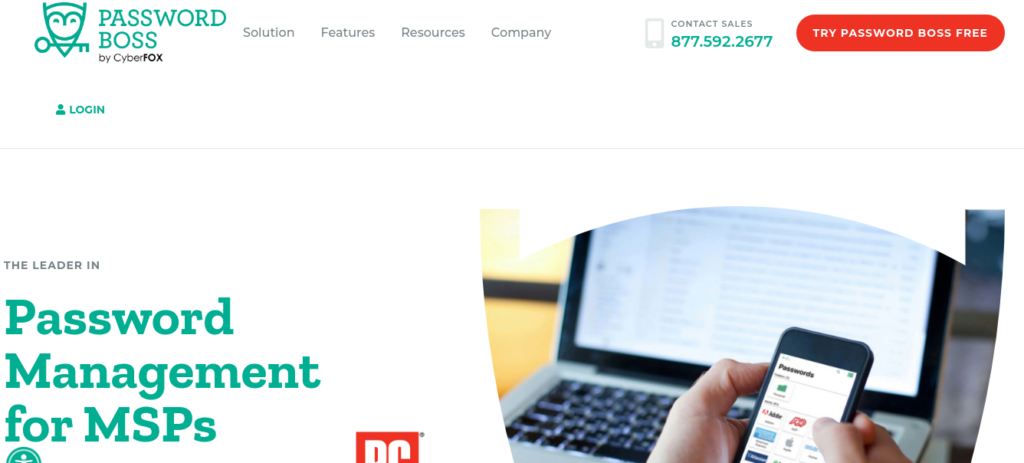
Exclusive features
- Password Boss is a reliable password management tool; it offers several features, such as one-touch login, password sharing, and password generation.
- It also offers secure cloud backup.
- Among the advanced features are user management, analytics, and audit logs designed to meet business needs.
Those looking for an easy-to-use and secure password manager for their small or medium-sized business will find this service ideal.
Pricing of Password Boss
| Price | No. of Devices | Storage limit | Compatible with | More features |
| Premium edition costs $29.99 per year. | Unlimited | Unlimited | Devices: Windows and Mac | Easy to use apps |
| Browsers: Chrome, Firefox Mobile: Android, and iOS. | Encryption: AES-256 |
Factors to Consider Before Choosing Your Enterprise Password Manager:
Tight security
To perform their duties effectively, it is crucial to choose password managers to utilize the latest security features, such as biometric logins and multi-factor authentication tools. The chosen enterprise password manager must have tight security passwords protected by solid encryption standards (256-bit AES with PBKDF2-HMAC-SHA512), which secure them from unauthorized access.
Compatibility with all devices
It is common for many businesses to use a variety of devices, including work-issued smartphones and personal laptops. I have focused on password managers that support multiple operating systems and devices to enable your employees to access their passwords wherever they are – at home, at work, or even abroad – above.
Aspects of coverage
The number of devices connected to a password manager account or the number of items stored in a vault is limited in some password managers. However, do not fret over it; the ones listed above offer plenty of storage for each user and a few or no restrictions on syncing devices between devices.
Price – Paid or Freemium
The above list will only be complete by considering its price impact. Depending on your needs, you might not be better off opting for a free option, especially if you only have a few accounts. A premium service will provide additional features like data encryption and multi-factor authentication if you plan on storing dozens of passwords and other personal information.
Stand-alone management over browser-based management
In most modern browsers, such as Safari and Chrome, you can save your password for future use. Although browser-based password managers may sound convenient, they are less secure than dedicated or stand-alone password managers, specifically if other users are accessing your device. Passwords cannot be created and stored with stand-alone options unless you install an app or software with a user account.
Watch This Video To Know More For Enterprise Password Manager
Frequently Asked Questions:
Other features include sharing accounts, centralized billing management, and integration with office productivity programs. Password managers I have curated above offer standard features, such as password generators, password strength checkers, and business-specific parts.
What is the best enterprise password manager to use?
If you intend to select the best business password manager for yourself, assess your business’ size and what tools best suit your work. A simple business password management solution may be appropriate if your business is small, but you’ll need a more robust and reliable system running a large organization.
The system should have features such as
- End-to-end encryption,
- TLS protocol,
- Single sign-on (SSO), and
- Multi-factor authentication.
It’s also essential to evaluate the pricing plans of password management solutions and choose the right tier for your business requirements.
Which password manager is the best?
In addition to being open-source, ensure to choose the best password manager that combines simplicity with advanced features. With the selected software, you must use it on a variety of platforms and a variety of browsers. However, some of my picks offer a free tier with fewer features than the premium tier. Still, it does provide unlimited passwords and just enough features to make it an ideal password manager for new users.
How does a good enterprise password manager differ from others?
A good enterprise password manager should be able to:
- Provide users with a secure way to share login credentials
- Create safe, random passwords
- Provide multiple methods of authentication
- Managed by the IT department centrally
- Offer apps that are cross-device compatible
- Make sure your encryption is secure
- Create a frictionless user experience
Bottom line:
Password managers for Enterprises enhance more than just digital security – they also improve productivity and workflow. Most tools mentioned above come with a password generator, allowing users to create long, unique, and complex passwords easily. So now it’s your turn to make the right choice, and you can rely on the above options.
