Many of your accounts are likely accessed on your iPhone if you use it as your primary device. You can access all your social media accounts and other websites, including Safari-saved passwords from your iPhone. Remembering all your accounts’ usernames and passwords could be challenging if you do this.
Moreover, if your iPhone passwords are complex and have a lot of numbers and special characters, entering them can be even trickier than on a laptop or desktop. When you use a password manager, your passwords are stored in a secure digital vault so they can be accessed wherever you are, at any time. In addition to password generators and form-fillers, many come with password auto-fill capabilities, so you don’t have to type your password each time.
In that spirit, we compiled a list of the best iPhone password managers to help you secure your passwords across all your devices. Once you’ve saved your login details to these apps, you can retrieve them later when logging on to a site. To lower your stress, we compiled a list of the best iPhone password managers of 2023, so you can choose the best product for your device.
Is there an in-built iPhone password manager?
Yes! On every Apple device, you have access to iCloud Keychain as your default password manager. When it was launched, it could only be accessed through Safari. The feature was slowly integrated into the operating system by Apple after it was taken from Safari.
• Using your iPhone, you can access it by going to Settings > Passwords.
• You can use the Edit option to delete unnecessary passwords or save new ones by pressing the “+” button.
• Two-factor authentication can also be set up for your accounts with authenticator apps which generate a unique code every 30 seconds.
• There is no workaround to allow the use of it on Android devices since it is only available on Apple devices. The iCloud Keychain can be accessed on a Windows PC, however.
On your iPhone, iPad, or Mac, you can enjoy this service without paying anything. You can sync your passwords across all of your Apple devices. This is an excellent solution for Apple ecosystem users.
How to manage and update iPhone passwords in iCloud Keychain?
By navigating to Settings > your name > Keychain, you can update and manage iPhone passwords through iCloud Keychain. It will ask you for your Apple ID and password here. As a result, any iOS device you have approved will automatically fill in your login information, including Wi-Fi passwords.
• IPhone passwords can also be found in the “Settings” app. Passwords can also be viewed and managed via Settings on your iPhone.
• On your iPhone, click on ‘Passwords & Accounts’ from the Settings menu.
• Click on ‘Website & App Passwords.’
• Use a passcode, Face ID, or Touch ID to unlock your phone.
• To preview or manage the password and account of a website, choose the website from the list.
However, syncing iCloud Keychain with Android devices or Windows computers could be more user-friendly. Additionally, it lacks the ability to sync with third-party browsers. So here are the alternatives below.
Best iOS Password Managers for your iPhone and iPad:
1. AnyUnlock
AnyUnlock – iPhone Password Unlocker lets you view and manage iOS passwords that are already stored on your iPhone or iPad. In addition, you can export the passwords you have saved on your iPhone. Furthermore, you can view the saved logins on the iPhone if you need to remember your iPhone passcode or Apple ID password. The following are its exclusive features!

Pricing feature:
| Cost | No. of devices | Storage limit | Compatible with | Other features |
| 3-month plan $35.99/1device/1computer | Devices: MacOS, Linux, Windows | • Device syncing | ||
| 1 year plan $39.99/1device/1 computer | Paid: limited | Not provided | Browsers: Chrome, Firefox, Edge, Opera | • preview and manage iOS password |
| Lifetime plan $59.99/5devices/1computer | • Document storage |
Special features:
• AnyUnlock can help you remove the passcode quickly and easily with a few clicks if your Face ID or Touch ID isn’t working and you’ve forgotten your iOS Device Passcode.
• The AnyUnlock app supports the older Restrictions passcode and the new Screen Time passcode. You can remove or recover the Screen Time Passcode from your iOS device by creating an encrypted backup on your computer, analyzing the backup, and eliminating or recovering it.
• In addition to unlocking encrypted iPhone backups, AnyUnlock helps you recover passwords when you forget them. Using this method, you can retrieve the backup password in iTunes/Finder without affecting the backup files.
• As well as managing passwords for all your accounts, AnyUnlock acts as an email and app store password manager. Simply put, viewing and exporting password files using the software are easy if you have forgotten them.
Pros:
• Anyone (including seniors can use it to unlock their iPhone or iPad quickly
• Compatible with both Macs and Windows.
• All iOS versions are compatible with it.
• Unlock iPhones and iPad in less than 20 minutes.
Cons:
• It sometimes crashes during unlocking.
2. 1password
1Password is a powerful password manager that allows you to manage your passwords in a very user-friendly way and take advantage of a wide range of quality features complimenting its interface. The software is available for iPhone and Android users as well.
It has additional features that make it more than just a password manager, such as password auditing, data breach monitoring, Travel Mode (hidden passwords), and virtual payment cards.
Depending on your needs, 1Password offers a variety of plans, including Personal, Family, and Teams, so that you can pick and choose what is right for you.
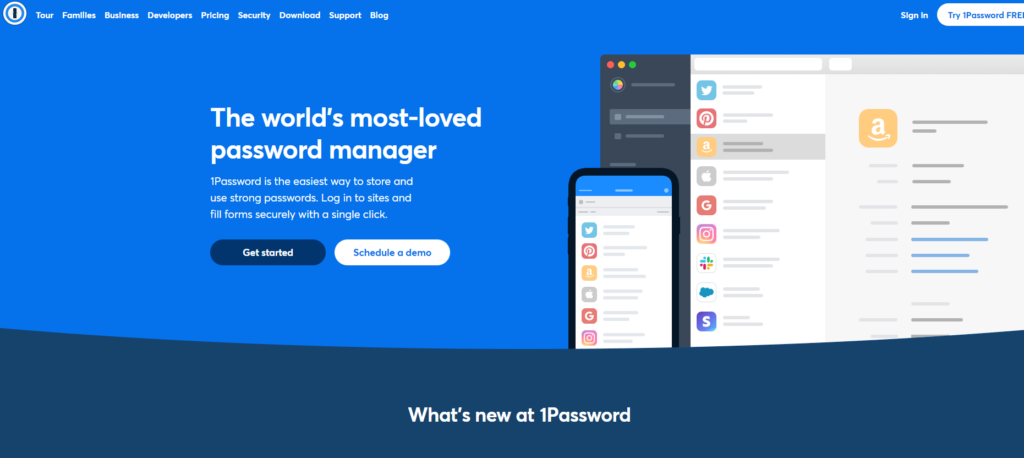
Pricing feature:
| Cost | No. of devices | Storage limit | Compatible with | Other features |
| Individual: $2.99/month | Devices: MacOS, Windows, Linux | • Document storage | ||
| Family: $4.99/month | Paid: Unlimited | Paid: Unlimited passwords, 1 GB document storage | Browsers: Chrome, Edge, Opera, Firefox, Safari, IE, | • 30-day free trial |
| Mobile: iOS, Android | • Device syncing |
Special features:
• In 1Password, the data you store is encrypted with AES 256-bit encryption, the same encryption banks and governments use to protect sensitive data.
• The 1Password software includes many security features, such as two-factor authentication (2FA), password strength monitoring, travel mode, virtual payment cards, and browser extensions.
• As a result of the zero-knowledge policy of 1Password, no data will be stored, tracked, or sold to third parties.
• 1Password prevents hackers from intercepting Master Passwords, Secret Keys, or any data that reaches its servers with the Secure Remote Password (SRP) protocol.
• The Watchtower software notifies you if your passwords are being reused, have been compromised in a data breach, or have been vulnerable to cyber-attacks.
Pros:
• Users using mobile devices can now access Watchtower, a feature that monitors passwords on their devices.
• The design of these apps is sleek and attractive.
• Passwords are organized in a way that is intuitive and easy to use.
• There is support for multi-factor authentication as well.
Cons:
• Filling out the forms is a cumbersome and unreliable process requiring much attention.
• As far as import options are concerned, they are limited.
• It does not have the ability to inherit passwords from previous users.
3. Keeper
A powerful and easy-to-use password manager Keeper offers many features that make it a handy tool. Keeper provides an intuitive user interface, an exemplary encryption system, and unlimited cloud storage space in addition to its premium security features. Data and passwords are encrypted using the standard 256-bit AES algorithm to ensure they remain secure.
Furthermore, Keeper has a strict zero-knowledge policy that prevents any employee of the company from being able to access the data of its users. Compared to most other password managers, Keeper provides a wide range of additional security features that make it stand out from the crowd.
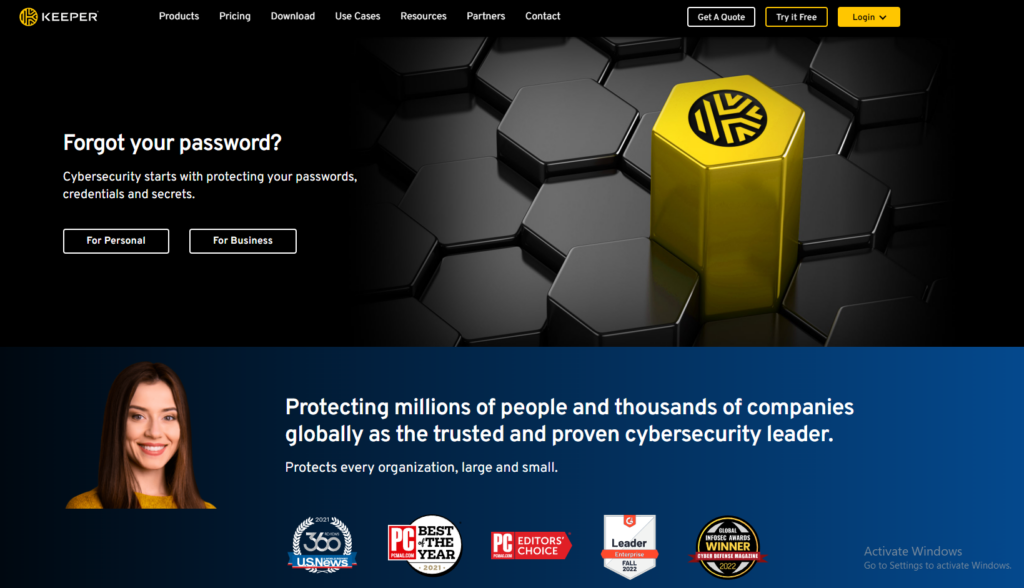
Pricing feature:
| Cost | No. of devices | Storage limit | Compatible with | Other features |
| Keeper Unlimited: $2.91/month Keeper Plus | Devices: macOS, Windows, Linux | • Password sharing | ||
| Bundle: $4.87/month | Unlimited | Unlimited | Browsers: Firefox, Safari, Chrome, IE, Edge, Opera | • Biometrics |
| Keeper Enterprise: Custom Quote | Mobile: iOS, Android | • Device syncing |
Special features:
• All kinds of personal information can be stored in a vaulted entry that can be customized, detailed, and edited to help store it accurately.
• Each entry can be customized in various ways depending on your requirements. It is possible to accompany each password entry with a file or a photo.
• There is a File storage option in which you can save five files/photos for free to your vault. If you choose to pay for extra storage, you can also attach files to your records.
• In KeeperChat, you can send encrypted messages to your friends with a high level of privacy.
• By using TOTP authentication, you can authenticate externally and access the records you keep through Keeper.
• The auto-fill function works seamlessly when logging into online accounts, as well as the ability to import, generate, save, organize and share passwords and other personal information.
• Keeper is one of the few services supporting two-factor authentication (2FA) and TOTP (time-based one-time passwords) for some websites and applications.
• Keeper also gives you the ability to share files and passwords.
• There is no doubt that Keeper has one of the most accessible password import features on the market.
Pros:
• Well-designed apps and extensions for browsers that are cross-platform compatible and work well on any platform
• Multi-factor authentication for increased security
• Secure passwords that can be shared or inherited
• You can use the service to send messages and store files
• Maintains a complete record of all passwords and files that are used
• A variety of record types can be created using the templates provided.
Cons:
• Limited functionality in the free version
4. LastPass
One of the best password managers on the market is LastPass, which offers a user-friendly interface and comprehensive features. This software runs on all devices, including iPhone and macOS. There is a wide range of easy-to-use security features provided by LastPass, from auto-save and auto-fill functionality to extras like password auditing and emergency access. The information you store on LastPass will be protected by 256-bit AES encryption, a Zero-Knowledge architecture, and multiple 2FA (two-factor authentication) options. As a zero-knowledge password manager, LastPass uses local encryption, making it hard for even company employees to access its data.
There are several free LastPass plans available on the market at the moment. If you subscribe to its paid plans, you will get more features at a great price.

Pricing feature:
| Cost | No. of devices | Storage limit | Compatible with | Other features |
| Free: $0 | Devices: MacOS, Windows, Linux | • Password sharing | ||
| Premium: $3/month | Unlimited | Unlimited | Browsers: Chrome, Edge, Opera | • Unlimited storage and devices |
| Families: $4/month | Firefox, Safari, IE, Mobile: iOS, Android | • Device syncing |
Special features:
• LastPass is a convenient tool for keeping track of all the information you need, such as passwords, notes, addresses, payment cards, bank accounts, driver’s licenses, passports, social security numbers, and insurance policies.
• Aside from offering password security auditing, LastPass also offers secure password sharing, multiple account recovery options, and emergency access to help you in an emergency.
• Regarding recovery options, LastPass offers the most options – including SMS and one-time password recovery – out of all top competitors.
• It is also possible to set up a master password prompt to access passwords and other information.
• It is possible to retrieve your LastPass password vault using account recovery if you forget your master password.
• You may designate a trusted contact who has access to your vault in case of an emergency using LastPass’s emergency access feature.
• Besides providing all the essential features for protecting the data of its users, it also includes several additional tools that let you check the strength of your passwords and regain access to your vault in the event your master password is lost.
• A great thing about LastPass’ web vault is that it is intuitive, easy to use, and a breeze to add, customizes, and edits entries.
Pros:
• The vault can be accessed without a password
• A comprehensive report on how strong your passwords are
• This site provides tools that can be used to monitor the dark web
• Inheriting passwords can be done securely
Cons:
• There are some limitations to the free plan
• There are only a limited number of import options available
• This product does not support U2F
5. LogMeOnce
There is no doubt that LogMeOnce is one of the most unique password managers on the market, with a set of features that puts most other password managers to shame, including Dashlane, which is often considered to be the best product on the market and one of the most popular. There is no restriction on the type of device this software can be used on, including Mac OS, Linux, iOS, and Android.
While this password manager has a lot to offer, it can also be a bit difficult to use. No matter how many sites you visit regularly, LogMeOnce lets you manage them all. Following the initial import process, you can browse the web without a password. No other software in the industry offers as many features as LogMeOnce.

Pricing feature:
| Cost | No. of devices | Storage limit | Compatible with | Other features |
| Premium: $0/month | Devices: MacOS, Windows, Linux | • Password sharing | ||
| Professional: $2.50/month | Unlimited | Unlimited passwords | Browsers: Chrome, Firefox, Edge, Opera, Safari, IE | • Security improvement tools |
| Ultimate: $3.25/month | Mobile: iOS, Android | • Device syncing | ||
| Family: $4.99/month |
Special features:
• LogMeOnce provides advanced security for your devices with anti-hacking and safety features.
• Providing the best balance between convenience and security, account holders can use photo logins, fingerprints, PINs, facial recognition, and traditional passwords.
• Besides managing passwords, this software also ensures that sensitive data like Social Security numbers and bank details is kept secure.
• The mobile app allows you to reset your PIN. Mobile devices also support biometric logins, two-factor authentication, and facial recognition. With these options and 256-bit encryption, unauthorized users cannot access your account.
• LogMeOnce allows storing passwords on your Apple device and in the cloud.
• Among the password manager’s unique features is Mugshot. In the settings menu on the Home Screen, you can set your device to snap photos of intruders, track login attempts, and even vibrate to annoy them.
• As part of the Ultimate plan, you will also get a robust sharing system that will allow your loved ones to access your account in case of an emergency.
Pros:
• Devices running Windows, macOS, Linux, iOS, and Android can be synchronized.
• An easier-to-use interface has been revamped and streamlined.
• Several of the product’s features are unique and patented.
Cons:
• There is an additional charge for certain features.
• Because it includes all the features, a full-featured installation is quite expensive.
• Large numbers of features may be overwhelming for some users.
6. Zoho Vault
Zoho Vault is a great password manager that works across iOS, Mac OS X, Android, and Windows. You can take advantage of several different pricing plans and a free version loaded with features, Two-Factor Authentication options, and some excellent tools for managing your users. Zoho Vault may prove difficult and time-consuming for those looking for something to store their passwords. Sometimes you might end up in a different dashboard due to the dashboard’s complexity. The password manager offered by Zoho Vault is primarily aimed at small businesses.
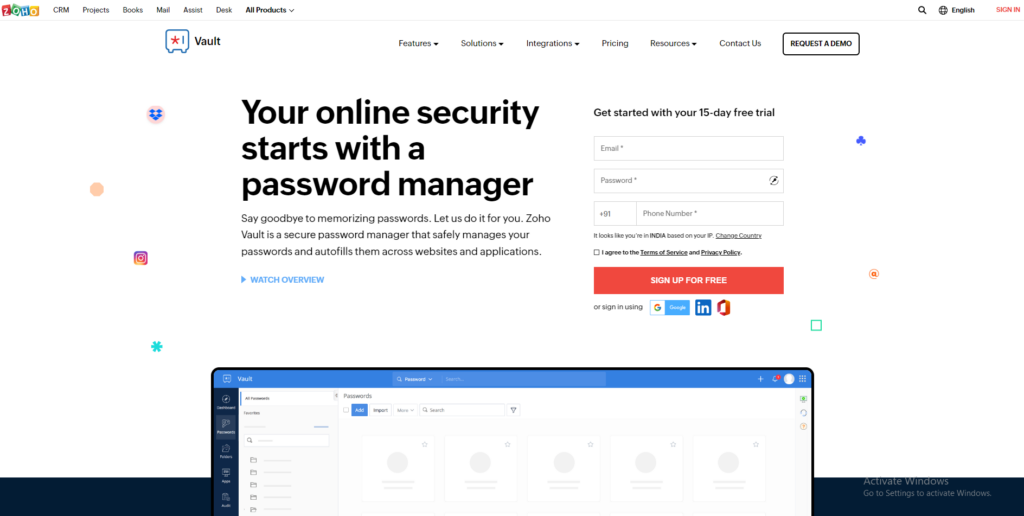
Pricing feature:
| Cost | No. of devices | Storage limit | Compatible with | More Features |
| Free: $0 | Devices: MacOS, Windows, Linux | • Password sharing | ||
| Standard: $0.09/month | Unlimited | Unlimited | Browsers: Safari, Chrome, Edge, Opera Firefox, IE | • G-Suite and Office 365 integrations |
| Professional: $3.60/month | Mobile: iOS, Android | • Form filling | ||
| Enterprise: $6.30/month |
Special features:
• Zoho Vault hosts all of its data on a host-proof server.
• Zoho Vault has several exciting features, including a password assessment report and user management.
• Small businesses might find the Standard plan appealing because it integrates with G Suite (Gmail) and Office 365.
• Auto-fill, password saving, and password strength reporting are all included in the Free plan for individuals.
• Whether you subscribe to a paid or free plan, automatic backup is included.
• Zoho Vault’s audit feature allows administrators to check all user activity, including secrets (logins), user actions, and ‘Misc’ (all user actions).
• You can check the security of your passwords using Zoho Vault and learn some tips about creating strong passwords.
• Zoho Vault’s free and paid plans come with built-in user management features.
Pros:
• This app is compatible with Windows, Mac OS X, Android, and iOS
• Authentication with multiple factors is supported
• There is support for various platforms and browsers
• Logins can be done on multiple pages
• The passwords are imported from the browser
• Benefits packed into a free plan
Cons:
• It is not possible to fill out web forms
• Password generator with an unintuitive interface.
7. RoboForm
For budget-conscious users, RoboForm is an excellent password manager. It supports a plethora of platforms, including iOS, macOS, and Windows. Although this password manager is less feature-rich than its competitors, it has auditing capabilities, dual-factor authentication, and form-filling capabilities. RoboForm is not only easy to use but also reliable and affordable. It is one of the cheapest plans, offering a risk-free 30-day money-back guarantee.
Since RoboForm allows you to sync up third-party 2FA apps like Google Authenticator, you won’t have trouble sharing passwords and notes between users and accounts. Thanks to RoboForm’s form-filling features, you can also navigate complex web forms with a single click. Compared to many premium competitors, RoboForm is cheaper.

Pricing feature:
| Cost | No. of devices | Storage limit | Compatible with | Other features |
| Free: $0 | Devices: MacOS, Linux, Windows | • Password generator | ||
| Individual: $23.88/year | Unlimited | Unlimited | Browsers: Chrome, Safari, IE, Firefox, Edge, Opera | • Multi-factor authentication |
| Family: $47.75/year | Mobile: iOS, Android | • Password sharing |
Special features:
• Syncing and sharing passwords and remote access to the RoboForm vault are some of the features users can take advantage of with RoboForm.
• User data is protected locally and end-to-end with 256-bit AES encryption, the same level used by many banks and militaries.
• RoboForm’s servers keep your data secure regardless of security breaches or government subpoenas.
• You encrypt and decrypt your data on your device before sending it to RoboForm’s servers using your own master password, which RoboForm does not have access to.
• Using RoboForm’s vault, you can store logins and passwords, bookmarks, notes, identities, and names.
• You can also organize your vault very easily. In the main vault, you can store all entries or organize them into folders and subfolders, with as many as you like. Manually adding new entries is very easy.
• RoboForm’s desktop, web, browser extension, and mobile apps give users access to the password vault.
• If you use the browser extension, each time you log in, you will automatically save new or modified credentials to your vault.
• Your saved login information can also be accessed easily.
Pros:
• Web form-filling service that is comprehensive
• Ensures that application passwords are maintained
• Updates and modernizations have been made to the web vault’s appearance
• Widely compatible with a variety of browsers and devices
• Passwords are automatically generated and are solid and unique
Cons:
• There is a limit on the import of competing products
• It can be challenging to navigate desktop user interfaces
• It is not possible to use hardware security keys.
8. Bitwarden
Bitwarden is one of the most highly secure and integrated open-source password managers used for iPhones. It can be easily downloaded from the iOS App Store or Google Play Store from the official website, get.bitwarden.com. Bitwarden has never faced an issue regarding security breaches or hacks for iPhone users. The one-way salted hashing and other cryptographic measures allow the safe encryption of data and information that can’t be seized in the servers.
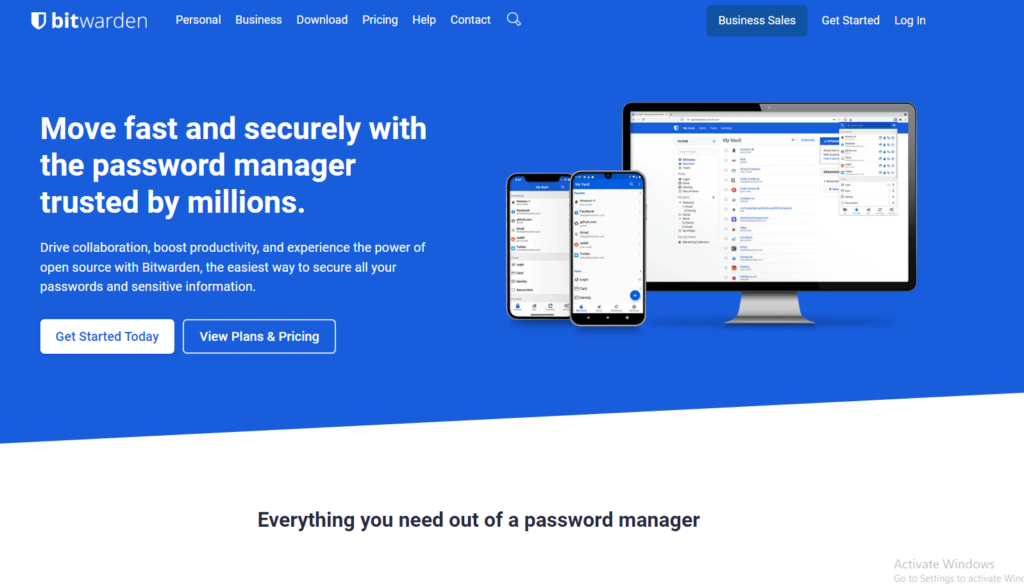
Pricing feature:
| Cost | No. of devices | Storage limit | Compatible with | More Features |
| Free: $0 | Free: 2 | Devices: MacOS, Windows, Linux | • Password sharing | |
| Premium: $1/month | Paid: Unlimited | Paid: Unlimited | Browsers: Chrome, Opera, Firefox, Safari, IE, Edge, | • Password generator |
| Team: $5/month | Mobile: iOS, Android | • Device syncing | ||
| Enterprise: $3/user/month |
Special features:
• Bitwarden password manager has a featured plan to connect unlimited devices encapsulating passwords accordingly. A great add-on attribute under this plan is the amount of storage security of 1GB.
• Bitwarden is compatible with different operating systems: Linux, Windows, and Mac OS. It is easily accessible to browsers: Chrome, Opera, Edge, Firefox, Safari, and IE. Devices suitable for Bitwarden are Android and iOS.
• Bitwarden can store multiple passwords, generate robust passwords, and adequately fill up login forms on working websites without manually doing it. Copying and pasting get eliminated, which saves the valuable time of users.
• This password manager can work in offline mode with read-only mode if the Bitwarden app is unlocked.
• The exclusive features of Bitwarden provide 100% free core features, including unlimited storage of login, cards, notes, and identities, giving access to Bitwarden on any device, especially iPhones and more.
• Bitwarden uses 256-bit AES-CBS encryption for vault data and PBKDF2 SHA-256 to drive the encryption key, which makes it impossible to go breaching for the hackers.
• Zero-knowledge Policy: Bitwarden claims to ensure data privacy so that even Bitwarden cannot access the users’ confidential data.
Pros:
• End-to-end encryption
• Cross-platform applications
• Security Audit and compliance
• Data control is cloud-based
• Services with flexible integration
Cons:
• Limit password sharing to up to 5 devices unless the business plan is selected
• No livechat or bot chat service
• A desktop application is unavailable
9. mSecure
mSecure is one of the prominently used password managers for iPhone, with advanced features that help manage sensitive information across the devices in use. M Secure covers the indispensable features and settings for an individual. It has a redesigned interface featuring the category templates.
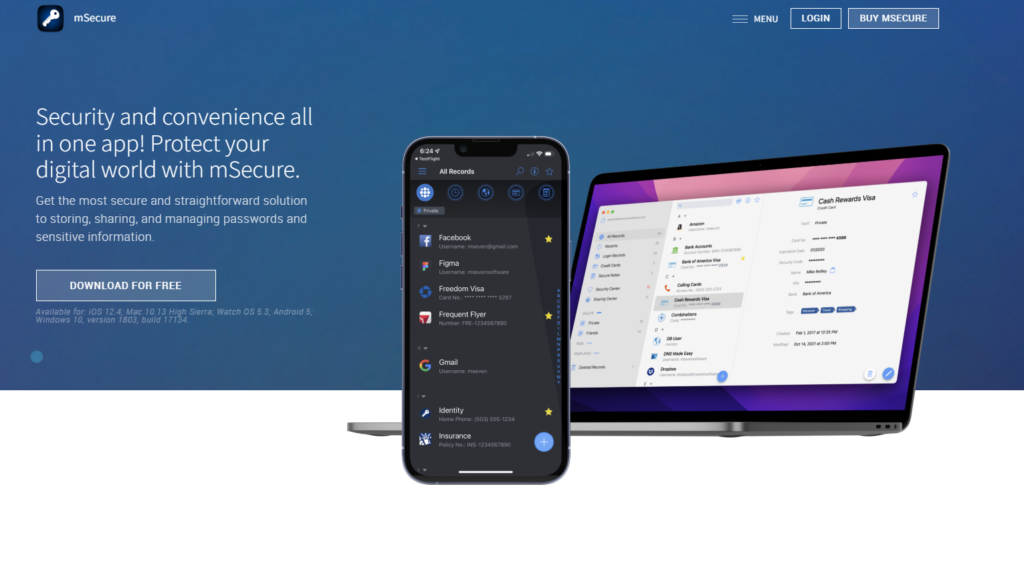
Pricing feature:
| Cost | No. of devices | Storage limit | Compatible with | Other features |
| Free: $0 | Devices: MacOS | • Biometrics | ||
| Pro: $29.99 (on sale for $19.99) | Paid: Unlimited | Paid: Unlimited | Browsers: Safari, Chrome | • Password backups |
| Mobile: iOS, Android | • Form filling |
Special features:
• mSecure password manager syncs the new data entries across all users’ devices using its mSecure cloud, Dropbox. Therefore, the application allows you to create an encrypted backup of databases with distinctly helpful attributes of portability across the devices.
• mSecure password manager application is available for Windows, Android, iOS, and Mac Operating Systems. It avails a browser extension for Chrome and Firefox. Also, avails albeit only for Mac Operating Systems.
• mSecure includes auto-lock settings with a customizable inactivity timer. It also provides self-destruct settings to be able to use in emergencies.
• It seeks to establish a promising bond of data and information security. The passwords are not stored anywhere in the server within the mSecure application.
• mSecure application has a layer of protective features, including automatic backup. There is biometric two-factor authentication which assists in securing sharing of data and information.
Pros:
• Very configurable with personal requirements
• Syncing feature for credentials
• Auto-generation of password and biometric authentication
• Useful for small businesses
Cons:
• Limited features in the free version
• No third-party security audits of software
Things to consider before selecting any iOS based Password Managers
You may need help separating the features from those you do not need when there are so many password managers available. Therefore, we’ve narrowed the list to four defining criteria to help you decide which password manager is suitable for your iPhone.
Strong security
PBKDF2-HMAC-SHA512 encryption with 256-bit AES encryption on iPhone password managers is considered the most robust encryption standard available, along with multi-factor authentication and biometric logins. Using these features prevents unauthorized access to your passwords.
Compatibility with all devices
A password manager for your iPhone should also be compatible with other devices. It is possible to access your passwords from any device, including your laptop or tablet, without being restricted to a particular operating system if you use a compatible password manager. Multi-platform and cross-browser compatibility is a hallmark of all the options on our list above.
Availability of coverage
Choosing a password manager you can use in the future will be necessary, even if you currently have a limited number of passwords. To ensure that you can add accounts without any storage restrictions, we searched for password managers with unlimited password storage and unlimited devices.
Other features
Password sharing and password generation are vital features that can help you create strong passwords and share them with trusted family and colleagues. Make sure your chosen password manager comprises these additional features.
Price
There is a wide range of price points for password managers, with monthly and yearly subscriptions available. There’s no need to pay a fortune each month to use a quality password manager, and in many cases, you can even get all the features you want without spending a dime. So it depends on your need.
Frequently Asked Questions
Is there a free password manager for the iPhone?
ICloud Keychain, iPhone’s built-in password manager, is free and compatible with Mac and iOS. Zero-knowledge architecture is used along with end-to-end encryption. It does, however, have a history of data breaches, so it is recommended to go with alternatives.
Which password manager is compatible with Windows and iPhone?
Password managers such as Keeper, 1Password, RoboForm, Dashlane, or RoboForm can be used on your iPhone. Nevertheless, we pride ourselves on offering the best password managers for iPhone loaded with exclusive features.
Is a password manager necessary for my iPhone?
Yes, of course. You won’t be able to remember your passwords for all of your online accounts unless they’re concise or unless you have one password for all of them. Both situations leave your sensitive information weak, so using a password manager that generates, saves, and fills in all your login information is definitely a better option.
Wrapping up!
Online security relies heavily on passwords. It will help if you use secure and varied passwords for all your accounts on your iPhone since it contains so much sensitive data.
Using a dedicated iPhone password manager is best if you need to manage multiple passwords. As soon as your current passwords are compromised, new ones will be generated automatically.
Throughout this article, we reviewed some of the reputed iPhone password managers. So make your choice today!
